Zooming in & out on timestamp
Zooming in & out the Timeline view around a timestamp previously selected is possible through the + and - buttons of the timeline commands bar as shown in the following figure:
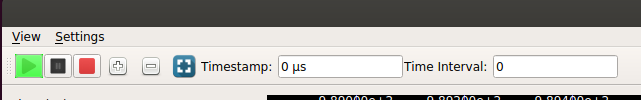
Fig 10: + and - buttons of the commands bar
In the following picture, the user has selected a timestamp by clicking on the left mouse button:
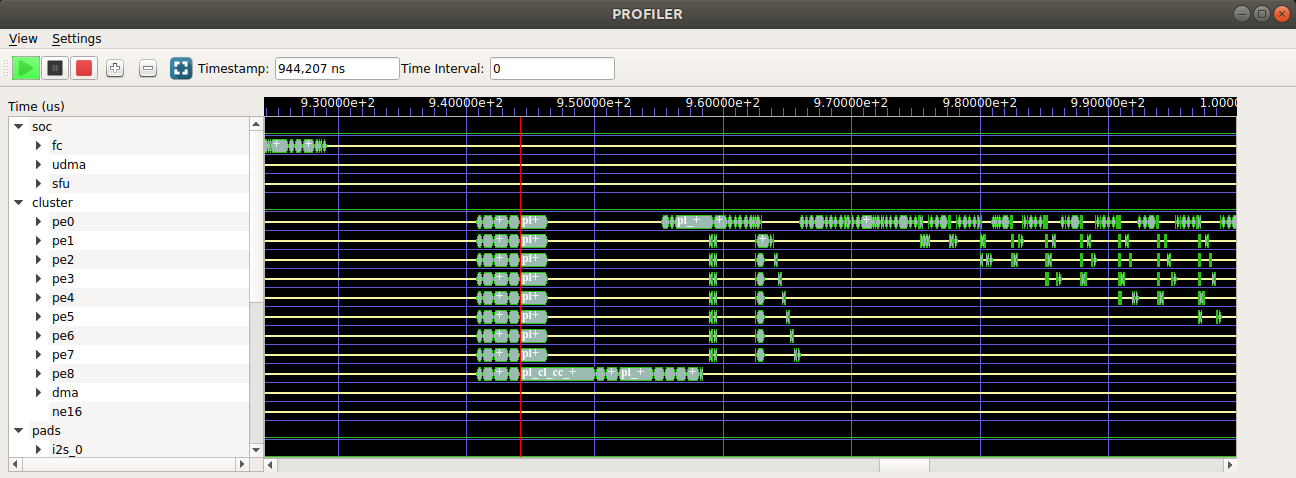
Fig 11: Selection of a timestamp
In the following picture, the user has zoomed in around this timestamp materialized by the vertical red line the details of the different signals by clicking on the + button. The timeline is automatically centered on the timestamp.
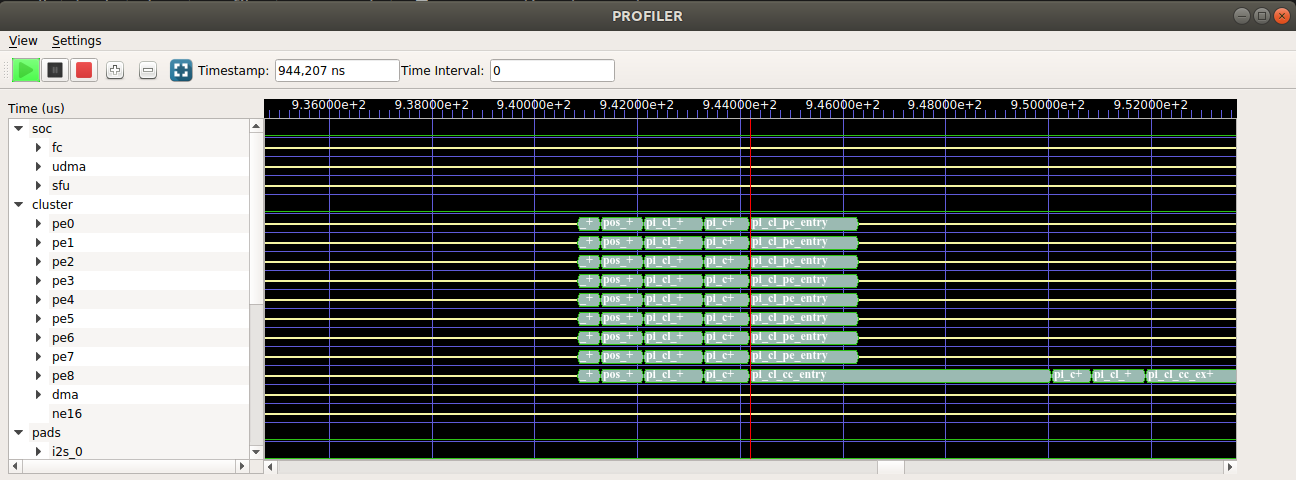
Fig 12: Zooming in around the selected timestamp