Selecting a Time Interval on the Timeline Window
A Right Mouse Press + Mouse Move & Release in the Timeline Window allows to select a time interval which is materialized by two red bars in the Timeline Window. The first bar timestamp value is displayed in the Timestamp Text field in the actions bar above the Timeline Window and the time interval value is displayed in the time interval field.
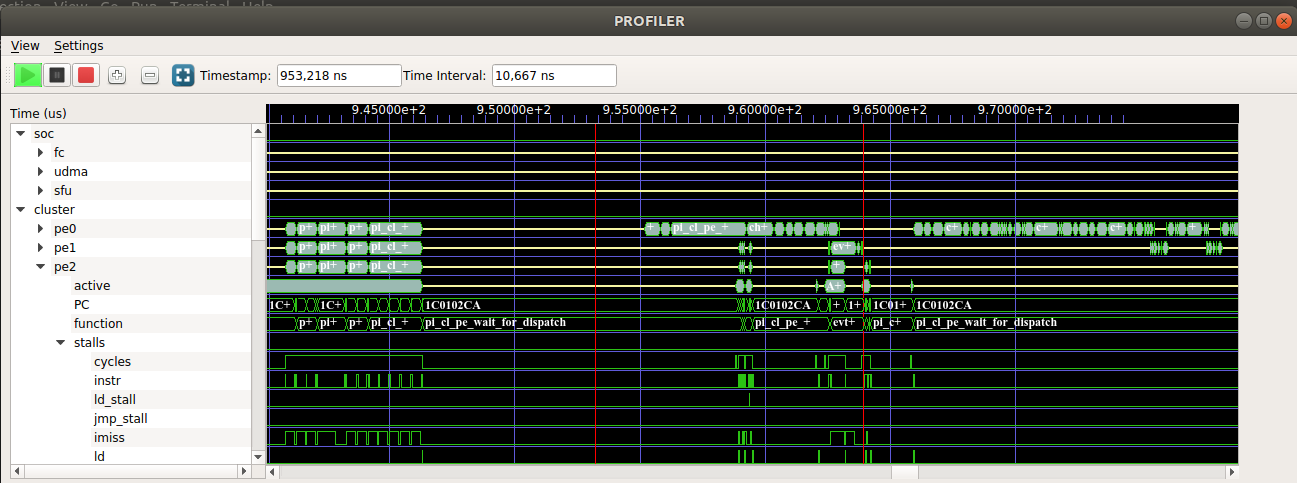
Fig 9: Selecting a time interval on the Timeline Window
Right Clicking with the mouse in the Timeline Window outside the time interval deletes the time interval in the Timeline window.
Note that the hotspots information is now relevant to this time interval only.