Selecting a Signal in the Signals Tree
A Left Mouse Click on a signal name in the left Signals Tree Window automatically highlights the signal on the Timeline Window with a grey background.
As an example, in the following image, the “Pe3” signal has been selected by a left mouse click on its name.
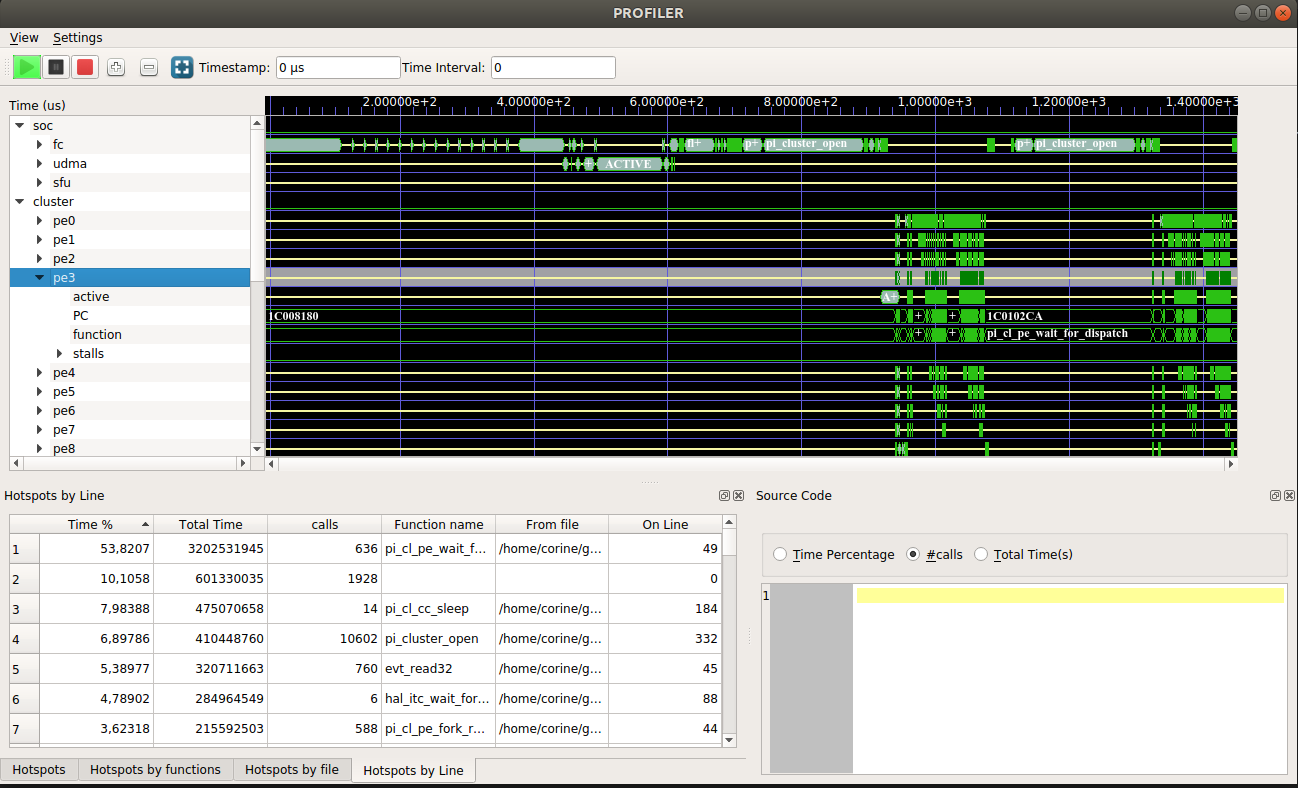
Fig 3: Selecting a signal in the Signals Tree Window