Selecting a Timestamp on the Timeline Window
A Left Mouse Click in the Timeline Window allows to select a timestamp which is materializes by a red bar in the Timeline Window. The timestamp value is displayed in the Timestamp Text field in the actions bar above the Timeline Window.
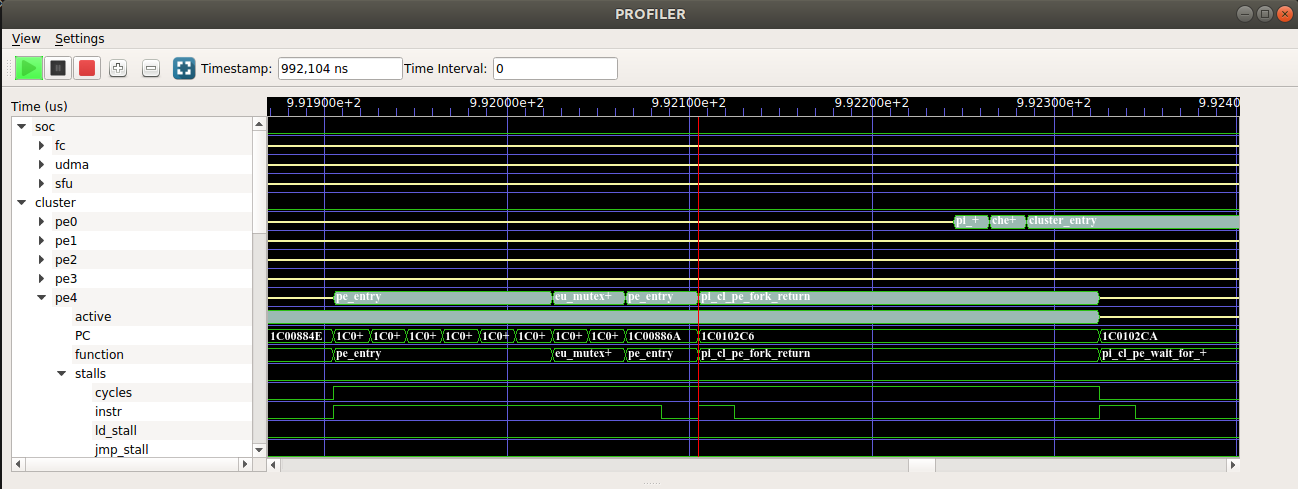
Fig 8: Selecting a timestamp on the Timeline Window
Right Clicking with the mouse in the Timeline Window deletes the timestamp bar in the Graphics window.