Zooming in & out
Zooming in & out the Timeline view is possible by pushing the Ctrl key of your Keyboard while scrolling the wheel of your mouse respectively forward or backward.
In the following picture, the user has zoomed in to see the details of the different stall ignals
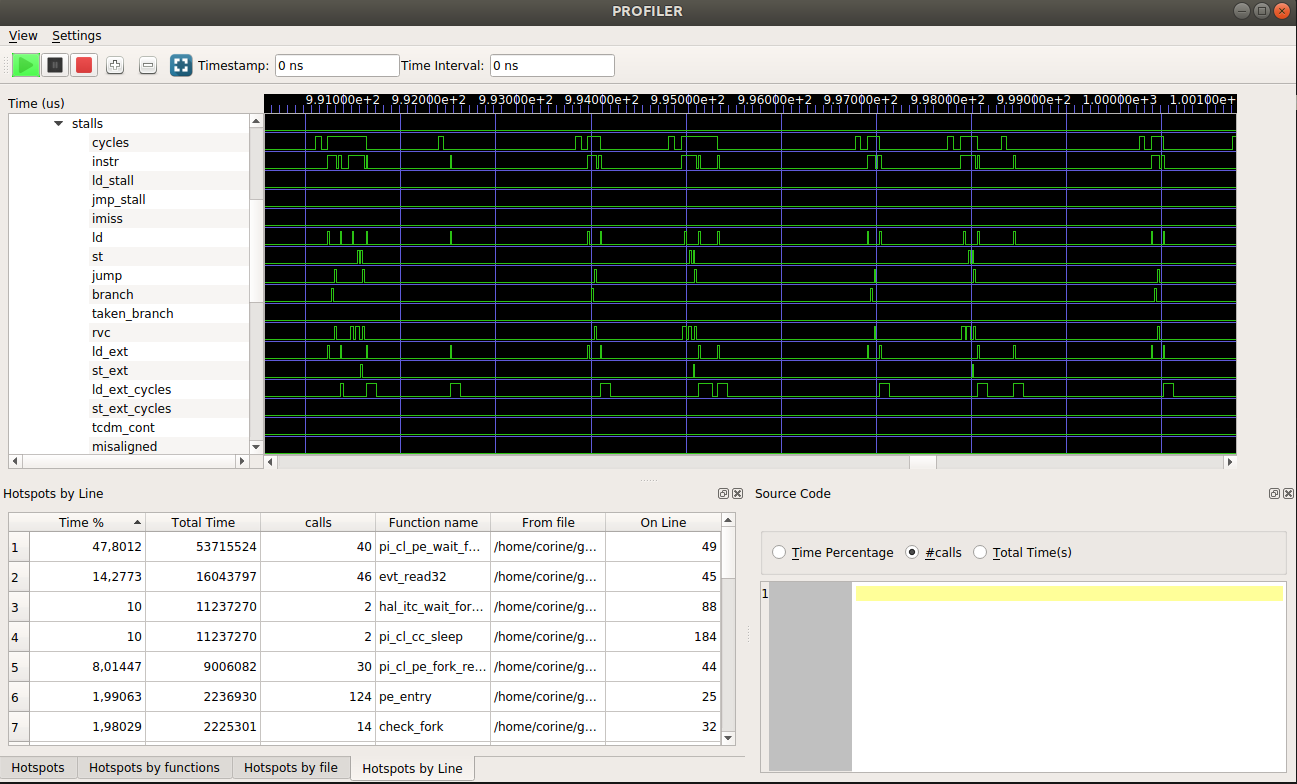
Fig 6: Zooming in & out wit Ctrl + mouse wheel