Scrolling the Timeline Window horizontally
The Timeline Window can be scrolled horizontally with the scrollbar underneath it in three different ways:
by scrolling the mouse wheel forward or backward with the mouse within the timeline window.
by moving the scrollbar cursor underneath the timeline window
by clicking on the right or left arrows of the timeline window scrollbar
Figure 7 shows the timeline before scrolling anf figure 7 bis after scrolling to the right
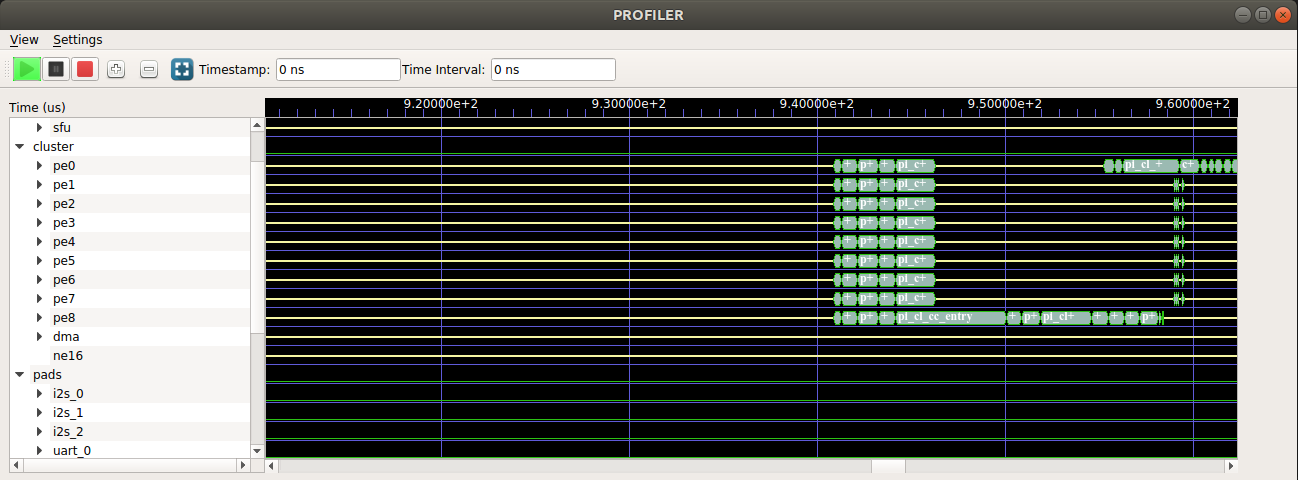
Fig 7: Timeline Window Before Scrolling
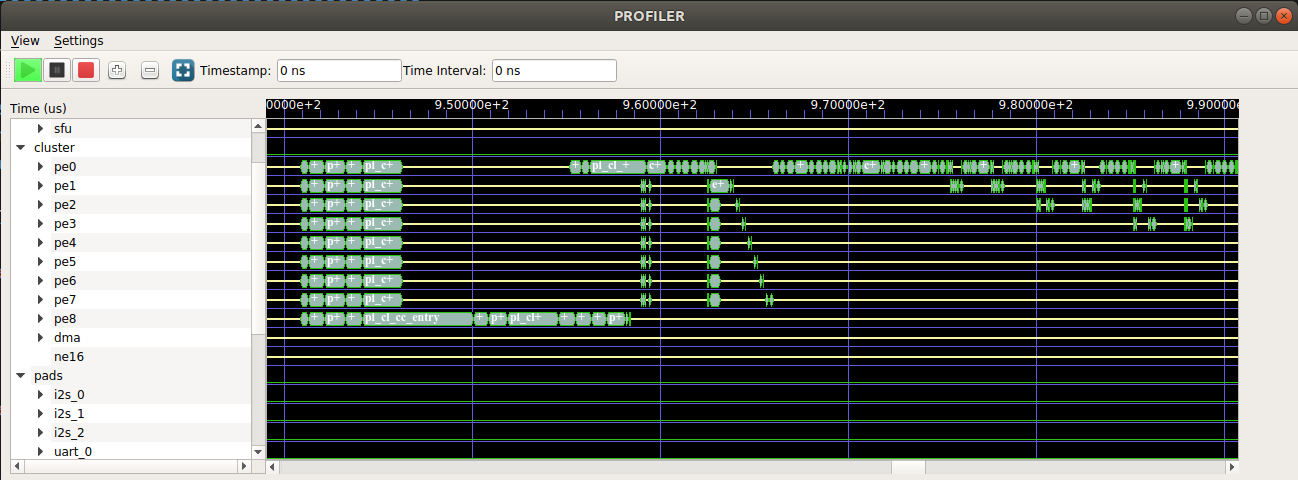
Fig 7 bis: Timeline Window after Scrolling to the right