The Functions Hotspots Window
The “Functions Hotspots” table lists the functions where the application spends the most time. All timing data refers to the time range selected by the user. This time range can be: - the full simulation range if a “Zoom Fit” has been executed before - the Timeline range if different in/out zooming or scrolling operations have been performed before - the selected time interval if a specific time range has been selected by the user.
The hotspot information is displayed in different columns:
Time %: the percentage of time that has been spent on this particular function within the time range selected.
Total time: the total time that thas been spent in this particular function within the time range selected.
Function name: the name of the function in which the hotspot occurs
From File: the name of source the file where the function has been implemented
On Line: the line number of the function implementation within the source code file
Fig 17 shows this Hotspots by Functions window.
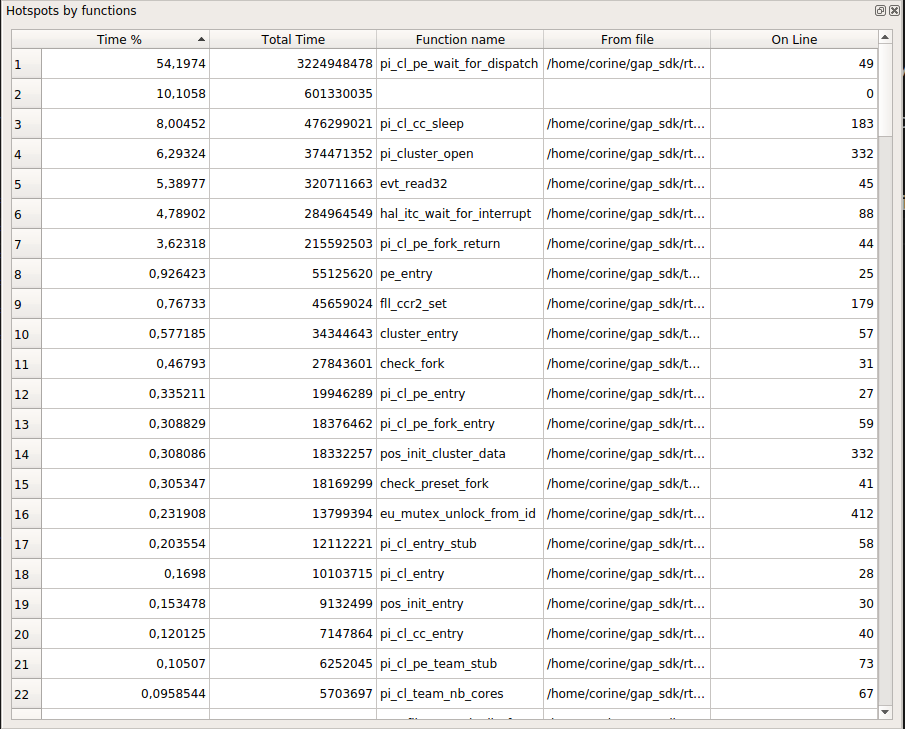
Fig 17: Hotspots Window
The Function Hotspots can be sorted by increasing or decreasing time % or total time by respectively right clicking in the “Time%” ot “Total Time” column headers. They can also alphabetically sorted by function or file name by respectively right clicking in the “Function Name” or “File Name” columns headers.