Tutorials
0 - How to build a system from scratch
The goal of this tutorial is to build a simple system from scratch containing a core, an interconnect and a memory.
The tutorial is located here: docs/developer/tutorials/0_how_to_build_a_system_from_scratch
The solution is under directory solution.
A simple runtime is available here: docs/developer/tutorials/utils
A makefile is available in the tutorial for compiling gvsoc, compiling the application to be simulated, and running the simulation.
GVSOC can be compiled with make gvsoc, using this target:
gvsoc:
make -C ../../../.. TARGETS=my_system MODULES=$(CURDIR) build
It adds our local directory to the list of GVSOC modules so that it can find our system. This command is for now failing as we need to write the script describing our system.
Compiling and running the application can be done with make all run. The run target also adds our local directory to the list of target dirs so that it can find our system:
run:
gvsoc --target-dir=$(CURDIR) --target=my_system --work-dir=$(BUILDDIR) --binary=$(BUILDDIR)/test run $(runner_args)
Now, in order to build a system scratch, we need to write a python generator of the system which will assemble all the pieces together.
First we need to declare our system as a gapy target, which is the runner used to run GVSOC simulation:
import gvsoc.runner
GAPY_TARGET = True
class Target(gvsoc.runner.Target):
def __init__(self, parser, options):
super(Target, self).__init__(parser, options,
model=Rv64, description="RV64 virtual board")
The target should aways inherit from gvsoc.runner.Target and we should always put GAPY_TARGET = True in the file so that gapy knows this is a valid target when we put it on gapy command-line.
The model argument should give the class of our system that we will describe now.
First we will put a top component whose role is to provide a clock to the rest of the system. The top component must always inherit from gvsoc.systree.Component, and contain and propagate all the following options:
class Rv64(gvsoc.systree.Component):
def __init__(self, parent, name, parser, options):
super().__init__(parent, name, options=options)
Only the parser option does not need to be propagated but can be used to declare or get options from the command-line.
Now we can instantiate a clock generator and give it the initial frequency:
import vp.clock_domain
clock = vp.clock_domain.Clock_domain(self, 'clock', frequency=100000000)
Then let’s instantiate our real system and connect its clock to the clock generator. Since we connect the whole system to the clock generator, the same clock will be propagated to all components in our system:
soc = Soc(self, 'soc', parser)
clock.o_CLOCK (soc.i_CLOCK ())
Each component is providing methods for getting input ports and connecting output ports, that we can use to connect our components together.
Now we can declare our real system:
class Soc(gvsoc.systree.Component):
def __init__(self, parent, name, parser):
super().__init__(parent, name)
# Parse the arguments to get the path to the binary to be loaded
[args, __] = parser.parse_known_args()
binary = args.binary
We give it the top parser so that it can get the path of the binary to be simulated, which we will use later for the loading.
We first instantiate the memory. We give it its size, which is passed as method parameter. The Python generator of the memory component will declare it as a property, which will make sure it is passed to the C++ model through its JSON configuration.
import memory.memory
mem = memory.memory.Memory(self, 'mem', size=0x00100000)
Then the interconnect. We bind the interco to the memory with a special binding, since we route requests to the memory only for a certain range of the memory map.
import interco.router
ico = interco.router.Router(self, 'ico')
ico.o_MAP(mem.i_INPUT(), 'mem', base=0x00000000, remove_offset=0x00000000, size=0x00100000)
The range is specified using base and size. The other argument, remove_offset can be used to remap the base address of the requests, so that they arrive in the memory component with a local offset.
Now we can add and bind the core. We take a default riscv core:
import cpu.iss.riscv
host = cpu.iss.riscv.Riscv(self, 'host', isa='rv64imafdc')
host.o_FETCH (ico.i_INPUT ())
host.o_DATA (ico.i_INPUT ())
host.o_DATA_DEBUG(ico.i_INPUT ())
We connect everything to the interconnect so that all requests are routed to the memory. The ISS needs one port for fetching instructions and one for data, in case they need to follow different paths for timing purpose. We also connect the debug port so that we can also connect GDB.
The next component is not modeling any hardware, but is just here to allow loading the binary to be simulated.
import utils.loader.loader
loader = utils.loader.loader.ElfLoader(self, 'loader', binary=binary)
loader.o_OUT (ico.i_INPUT ())
loader.o_START (host.i_FETCHEN ())
loader.o_ENTRY (host.i_ENTRY ())
We need the loader because GVSOC does not provide any debug feature for loading binaries, as everything should be simulated using the timing models.
The loader will issue requests to the memory to copy the binary sections. Once done, it will send the boot address to the core and activate its fetch enable pin so that it can start executing the binary.
The last component, which is optional, is to put a GDB server so that we can connect GDB to debug our binary execution.
import gdbserver.gdbserver
gdbserver.gdbserver.Gdbserver(self, 'gdbserver')
Now we can compile gvsoc with make gvsoc. Since it will execute our script to know which components should be built, it is possible that we get some Python errors at this point.
Then we can run the simulation with “make all run”.
We can activate instruction traces to see what happened:
make all run runner_args="--trace=insn"
In order to connect GDB, we can run the simulation with “make run runner_args=–gdbserver”. This will open an RSP socket and wait for gdb connection which can then be launcher from another terminal with:
riscv64-unknown-elf-gdb build/test
(gdb) target remote:12345
Remote debugging using :12345
_start () at ../utils/crt0.S:5
5 la x2, stack
(gdb) break main
Breakpoint 1 at 0x2c16: file main.c, line 5.
(gdb) c
Continuing.
Breakpoint 1, main () at main.c:5
5 printf("Hello\n");
(gdb)
1 - How to write a component from scratch
The goal is this tutorial is to write a component from scratch, add it to our previous system, and access it from the simulated binary.
For that, we modified the application and we now put in it an access to a dedicated region, that we want to redirect to our component:
int main()
{
printf("Hello, got 0x%x from my comp\n", *(uint32_t *)0x20000000);
return 0;
}
First we need to create a python script called my_comp.py and declare our component in it:
import gvsoc.systree
class MyComp(gvsoc.systree.Component):
def __init__(self, parent: gvsoc.systree.Component, name: str, value: int):
super().__init__(parent, name)
Python generators are always getting these parent and name options which needs to be given to the parent class. The first one is giving the parent which instantiated this component, and the second gives the name of the component within its parent scope.
Additional options can then be added to let the parent parametrize the instance of this component, like previously the size of the memory. Here we add the value option to let the parent gives the value to be read by the simulated binary.
Then we need to specify the source code of this component. Several sources can be given. That is all we need to trigger the compilation of this component, the framework will automically make sure a loadable library is produced for our component.
self.add_sources(['my_comp.cpp'])
It is also possible to give cflags. Both cflags and sources can depend on the component parameters, the framework will make sure it compiles 2 differents libraries since the static code is different.
Since we added an option, we need to declare it as a property, so that it is added into the JSON configuration of the component, and so that the code can retrieve it.
self.add_properties({
"value": value
})
Our component will have an input port to receive incoming requests. It is good to declare a method for it so that it is easy for the upper component to know what needs to be bound:
def i_INPUT(self) -> gvsoc.systree.SlaveItf:
return gvsoc.systree.SlaveItf(self, 'input', signature='io')
The name of the interface here should corresponds to the one in the C++ code to declare the port. The signature is just an information for the framework so that it can check that we are binding ports of the same kind.
Now we need to write the C++ code. We have to first declare a class which inherits from vp::Component:
class MyComp : public vp::Component
{
public:
MyComp(vp::ComponentConf &config);
};
extern "C" vp::Component *gv_new(vp::ComponentConf &config)
{
return new MyComp(config);
}
The argument passed to our class is just here to propagate it to the parent class.
A C wrapping function called gv_new is needed to let the framework instantiate our class when the shared library containing our component is loaded.
Now we need to declare in our class an input port where the requests from the core will be received. This port will be associated a method which will get called everytime a request must be handled. This method must be static, and will receive the class instance as first argument and the request as second argument. We can also add in the class a variable which will hold the value to be returned.
private:
static vp::IoReqStatus handle_req(void *__this, vp::IoReq *req);
vp::IoSlave input_itf;
uint32_t value;
Now we must write the constructor of our class. This one should contain the declaration of our input port. It is also the place where it can read the JSON configuration to get the parameters which were given to our Python instance:
MyComp::MyComp(vp::ComponentConf &config)
: vp::Component(config)
{
this->input_itf.set_req_meth(&MyComp::handle_req);
this->new_slave_port("input", &this->input_itf);
this->value = this->get_js_config()->get_child_int("value");
}
Finally we can implement our port handler, whose role is to detect a read at offset 0 and returns the value specified in the Python instance:
vp::IoReqStatus MyComp::handle_req(vp::Block *__this, vp::IoReq *req)
{
MyComp *_this = (MyComp *)__this;
printf("Received request at offset 0x%lx, size 0x%lx, is_write %d\n",
req->get_addr(), req->get_size(), req->get_is_write());
if (!req->get_is_write() && req->get_addr() == 0 && req->get_size() == 4)
{
*(uint32_t *)req->get_data() = _this->value;
}
return vp::IO_REQ_OK;
}
The cast is needed because this handler is static.
The last step is to add our component in our previous system and connect it on the interconnect so that accesses at 0x20000000 are routed to it.
For that it must first be imported:
import my_comp
And then instantiated:
comp = my_comp.MyComp(self, 'my_comp', value=0x12345678)
ico.o_MAP(comp.i_INPUT(), 'comp', base=0x20000000, size=0x00001000, rm_base=True)
We can now compile gvsoc. Since our component is included into the system, the framework will automatically compile it.
We can compile and run the application, which should output:
Received request at offset 0x0, size 0x4, is_write 0
Hello, got 0x12345678 from my comp
2 - How to make components communicate together
The goal of this tutorial is to create a second component and connect it to our previous component so that they interact together.
For that, our previous component, when it receives the read from the core, will now also notify the other component, through a wire interface. Then the new component will in turn reply to this component through a second binding.
First, let’s enrich our first component with 2 ports, one for sending the notification, and one for receiving the result:
def o_NOTIF(self, itf: gsystree.SlaveItf):
self.itf_bind('notif', itf, signature='wire<bool>')
def i_RESULT(self) -> gsystree.SlaveItf:
return gsystree.SlaveItf(self, 'result', signature='wire<MyResult>')
Both are using the wire interface, which is an interface which can be used for sending values to another component. This interface is a template, so that the type of the value to be exchanged can be chosen.
In our case, the notif interface with send a boolean, and the result will receive a custom class.
In the same Python script we can then describe our second component:
class MyComp2(gsystree.Component):
def __init__(self, parent: gsystree.Component, name: str):
super().__init__(parent, name)
self.add_sources(['my_comp2.cpp'])
def i_NOTIF(self) -> gsystree.SlaveItf:
return gsystree.SlaveItf(self, 'notif', signature='wire<bool>')
def o_RESULT(self, itf: gsystree.SlaveItf):
self.itf_bind('result', itf, signature='wire<MyResult>')
It has same interfaces but reversed in direction.
Now we have to declare the two new interfaces in our first component:
this->new_master_port("notif", &this->notif_itf);
this->result_itf.set_sync_meth(&MyComp::handle_result);
this->new_slave_port("result", &this->result_itf);
Since the second one is a slave interface and will receive values, it also needs to be associated a handler, which will get called when the other component is sending a value.
We can then modify our previous handler to also send a notification to the second component:
_this->notif_itf.sync(true);
The handler for the result port can then be declared and implemented:
static void handle_result(void *__this, MyClass *result);
void MyComp::handle_result(void *__this, MyClass *result)
{
printf("Received results %x %x\n", result->value0, result->value1);
}
Note that the type of the value can be anything, including a custom class, like in our case. This allows exchanging complex data between components.
The second component can then be implemented:
class MyComp : public vp::Component
{
public:
MyComp(vp::ComponentConf &config);
private:
static void handle_notif(void *__this, bool value);
vp::WireSlave<bool> notif_itf;
vp::WireMaster<MyClass *> result_itf;
};
MyComp::MyComp(vp::ComponentConf &config)
: vp::Component(config)
{
this->notif_itf.set_sync_meth(&MyComp::handle_notif);
this->new_slave_port("notif", &this->notif_itf);
this->new_master_port("result", &this->result_itf);
}
void MyComp::handle_notif(void *__this, bool value)
{
MyComp *_this = (MyComp *)__this;
printf("Received value %d\n", value);
MyClass result = { .value0=0x11111111, .value1=0x22222222 };
_this->result_itf.sync(&result);
}
extern "C" vp::Component *gv_new(vp::ComponentConf &config)
{
return new MyComp(config);
}
Note that it will send the result immediately when it receives the notification, which means the first component will receive a method call while it is calling another component.
This is a case which often happens for simulation speed reason, so everytime we call an interface, we have to make sure that the internal state of the component is in a coherent state.
The final step is to instantiate the second component and bind it with the first one:
comp2 = my_comp.MyComp2(self, 'my_comp2')
comp.o_NOTIF(comp2.i_NOTIF())
comp2.o_RESULT(comp.i_RESULT())
Now we can compile and run to get:
Received request at offset 0x0, size 0x4, is_write 0
Received value 1
Received results 11111111 22222222
Hello, got 0x12345678 from my comp
3 - How to add system traces to a component
The goal of this tutorial is to show how to add system traces into our components.
The trace must first be declared into our component class:
vp::Trace trace;
Then, the trace must be activated, and given a name. This name is the one we will see in the path of the trace when it is dumped, and is also the one used for selecting the trace on the command line.
this->traces.new_trace("trace", &this->trace);
The trace can then be dumped from our model using this code that we put at the beginning of our request handler, in order to show information about the request:
vp::IoReqStatus MyComp::handle_req(vp::Block *__this, vp::IoReq *req)
{
MyComp *_this = (MyComp *)__this;
_this->trace.msg(vp::TraceLevel::DEBUG, "Received request at offset 0x%lx, size 0x%lx, is_write %d\n",
req->get_addr(), req->get_size(), req->get_is_write());
Once gvsoc has been recompiled, we can then activate all the traces of our component with this command:
make all run runner_args="--trace=my_comp"
The value to the option –trace is a regular expression used to enable all traces whose path is matching this pattern.
It is also possible to activate instruction traces at the same time to see where is done the access:
make all run runner_args="--trace=my_comp --trace=insn"
This should dump:
32470000: 3247: [/soc/host/insn ] main:0 M 0000000000002c26 lui a5, 0x20000000 a5=0000000020000000
32590000: 3259: [/soc/my_comp/trace ] Received request at offset 0x0, size 0x4, is_write 0
32590000: 3259: [/soc/host/insn ] main:0 M 0000000000002c2a c.lw a1, 0(a5) a1=0000000012345678 a5:0000000020000000 PA:0000000020000000
4 - How to add VCD traces to a component
The goal of this tutorial is to show how to add VCD traces to our component so that its activity can be monitored from a VCD viewer like GTKwave.
The easiest way to dump a VCD trace is to declare a signal that we will use to set the value which will be displayed on the viewer.
For that we first have to declare it in our component class:
vp::Signal<uint32_t> vcd_value;
The signal is a template. Its type is the one of the value which will store the value of the signal. This type should have at least the width of the signal.
Then the signal must be declared, and given a name and a width. This name is the name we will see in the viewer and the one we can use on the command line to enable the VCD trace associated to this signal.
MyComp::MyComp(vp::ComponentConf &config)
: vp::Component(config), vcd_value(*this, "status", 32)
Then, the signal can be given a value with the set method. All the changes of values done through this method will be seen on the VCD viewer.
One interesting feature is to call the release method on the signal in order to show it in high impedance. This can be useful to show some kind of idleness.
In our example, our signal will just display the value written by the core, except for a certain value which will be showed as high impedance:
if (!req->get_is_write())
{
*(uint32_t *)req->get_data() = _this->value;
}
else
{
uint32_t value = *(uint32_t *)req->get_data();
if (value == 5)
{
_this->vcd_value.release();
}
else
{
_this->vcd_value.set(value);
}
}
Once GVSOC has been recompiled, we can activate VCD tracing and enable all events with this command:
make all run runner_args="--vcd --event=.*"
This should suggest a GTKwave command to be launched.
Once GTKwave is opened, on the SST view on the left, our signal can be seen under soc->my_comp. It can then be added to the view by clicking on “Append” on the bottom left.
In order to automatically put our signal into the cental view without having to pick the signal from the signal view, we can also modify our component generator to include these lines:
def gen_gtkw(self, tree, comp_traces):
if tree.get_view() == 'overview':
tree.add_trace(self, self.name, vcd_signal='status[31:0]', tag='overview')
5 - How to add a register map in a component
The goal of this tutorial is to show how to implement a register map in a component.
For that we will first show how to model the registers by hands, and in a second step how to use a script to generate the code to handle the register map from a markdown description of it.
First let’s add it by hands. This is pretty simple. Our component is getting a function call to his request handler everytime our component is accessed. The handler can get the offset of the access from the request and determine from that which register is being accessed.
In our case, we will have 2 registers, one at offset 0x0 containing what we did before and a new one at offset 0x4, which is returning the double of the value coming from Python generators.
vp::IoReqStatus MyComp::handle_req(vp::Block *__this, vp::IoReq *req)
{
MyComp *_this = (MyComp *)__this;
_this->trace.msg(vp::TraceLevel::DEBUG, "Received request at offset 0x%lx, size 0x%lx, is_write %d\n",
req->get_addr(), req->get_size(), req->get_is_write());
if (req->get_size() == 4)
{
if (req->get_addr() == 0)
{
if (!req->get_is_write())
{
*(uint32_t *)req->get_data() = _this->value;
}
else
{
uint32_t value = *(uint32_t *)req->get_data();
if (value == 5)
{
_this->vcd_value.release();
}
else
{
_this->vcd_value.set(value);
}
}
}
else if (req->get_addr() == 4)
{
if (!req->get_is_write())
{
*(uint32_t *)req->get_data() = _this->value * 2;
}
}
}
}
Things are easy here because we only supports 32bits aligned accesses to our registers which is quite common. This requires more work if we want to support 8bits or 16bits unaligned accesses, like doing some memcopies.
To simplify, the Register object can be used to update the value with a method, and then check his full value to impact the model. This will also provide at the same time support for system traces and VCD traces.
For that it first need to be declared and configured, similarly to what we have done with the Signal object:
vp::Register<uint32_t> my_reg;
MyComp::MyComp(vp::ComponentConf &config)
: vp::Component(config), vcd_value(*this, "status", 32), my_reg(*this, "my_reg", 32)
Then the following code can be added in the handler. It is checking that the beginning of the request falls into the register area, and if so update the register value using the method. Then it can check the full value of the register to take an action, just a printf in our example.
if (req->get_addr() >= 8 && req->get_addr() < 12)
{
_this->my_reg.update(req->get_addr() - 8, req->get_size(), req->get_data(),
req->get_is_write());
if (req->get_is_write() && _this->my_reg.get() == 0x11227744)
{
printf("Hit value\n");
}
return vp::IO_REQ_OK;
}
The following code can be added into the simulated binary in order to access our new register:
*(uint32_t *)0x20000008 = 0x11223344;
*(uint8_t *)0x20000009 = 0x77;
printf("Hello, got 0x%x at 0x20000008\n", *(uint32_t *)0x20000008);
Then after recompiling gvsoc, we can see the activity in the register with these options:
make all run runner_args="--trace=my_comp/my_reg --trace-level=trace"
Which should displays:
128290000: 12829: [/soc/my_comp/my_reg/trace ] Modified register (value: 0x11223344)
128310000: 12831: [/soc/my_comp/my_reg/trace ] Modified register (value: 0x11227744)
Hit value
Hello, got 0x11227744 at 0x20000008
Now let’s have a look at a way of generating the register map. For that we will use the regmap-gen script which comes with gvsoc and allows geenrating the register map code from a register map described in a markdown file.
Lets’ first add this rule in the makefile to generate the register map:
regmap:
regmap-gen --input-md regmap.md --header headers/mycomp
Now let’s describe the register map. This file should first describe the set of registers of the regmap. Then for each register, it should describe all the fields of the register. This will be used to generate accessors for each field of each register, to make it easy for the mdoel to handle the registers, and also to generate detailed traces.
# MyComp
## Description
## Registers
| Register Name | Offset | Size | Default | Description |
| --- | --- | --- | --- | --- |
| REG0 | 0x00 | 32 | 0x00000000 | Register 0 |
| REG1 | 0x04 | 32 | 0x00000000 | Register 1 |
### REG0
#### Fields
| Field Name | Offset | Size | Default | Description |
| --- | --- | --- | --- | --- |
| FIELD0 | 0 | 8 | 0x00 | Field 0 |
| FIELD1 | 8 | 24 | 0x00 | Field 1 |
### REG1
#### Fields
| Field Name | Offset | Size | Default | Description |
| --- | --- | --- | --- | --- |
| FIELD0 | 0 | 8 | 0x00 | Field 0 |
| FIELD1 | 8 | 8 | 0x00 | Field 1 |
| FIELD2 | 16 | 8 | 0x00 | Field 2 |
| FIELD3 | 24 | 8 | 0x00 | Field 3 |
Once executed, the script should generate several files in the header directory, that we can include into our model to instantiate the register map.
For that we must first include these two files:
#include "headers/mycomp_regfields.h"
#include "headers/mycomp_gvsoc.h"
Then the register map must be declared into our component class:
vp_regmap_regmap regmap;
It must then be configured in our class constructor. A trace must be given, which will be used to trace register accesses. We can use our class trace for that.
this->regmap.build(this, &this->trace);
In case we need to catch accesses to some registers when they are accessed, in order to take some actions, we can attach a callback, which will get called everytime it is accessed:
this->regmap.reg0.register_callback(std::bind(
&MyComp::handle_reg0_access, this, std::placeholders::_1, std::placeholders::_2,
std::placeholders::_3, std::placeholders::_4), true);
The callback needs to update the value of the register, and can do additional things:
void MyComp::handle_reg0_access(uint64_t reg_offset, int size, uint8_t *value, bool is_write)
{
printf("REG0 callback\n");
this->regmap.reg0.update(reg_offset, size, value, is_write);
}
The last thing to do is to catch the accesses falling into the area managed by our new register map, to forward them to it:
else if (req->get_addr() >= 0x100 && req->get_addr() < 0x200)
{
_this->regmap.access(req->get_addr() - 0x100, req->get_size(), req->get_data(),
req->get_is_write());
return vp::IO_REQ_OK;
}
We can then add some accesses to the new register map in the simulated binary:
*(volatile uint32_t *)0x20000100 = 0x12345678;
*(volatile uint32_t *)0x20000104 = 0x12345678;
Once GVSOC has been recompiled, and traces from our component has been enabled, we should see:
177690000: 17769: [/soc/my_comp/trace ] Received request at offset 0x100, size 0x4, is_write 1
REG0 callback
177690000: 17769: [/soc/my_comp/reg0/trace ] Modified register (value: 0x12345678)
177690000: 17769: [/soc/my_comp/reg0/trace ] Register access (name: REG0, offset: 0x0, size: 0x4, is_write: 0x1, value: { FIELD0=0x78, FIELD1=0x123456 })
177840000: 17784: [/soc/my_comp/trace ] Received request at offset 0x104, size 0x4, is_write 1
177840000: 17784: [/soc/my_comp/reg1/trace ] Modified register (value: 0x12345678)
177840000: 17784: [/soc/my_comp/reg1/trace ] Register access (name: REG1, offset: 0x4, size: 0x4, is_write: 0x1, value: { FIELD0=0x78, FIELD1=0x56, FIELD2=0x34, FIELD3=0x12 })
6 - How to add timing
The goal of this tutorial is show how add basic timing to a component.
For that we will start from the 3rd tutorial where we made 2 components communicate together but this time, the second component which receives the notification will wait some cycles before sending back the result.
Delaying actions in a clocked component can be done using clock events. These are callbacks which are registered to be executed after a certain amount of cycles has ellapsed.
For that, we must first declare the event in our class:
vp::ClockEvent event;
Then we have to configure it in the constructor:
MyComp::MyComp(vp::ComponentConf &config)
: vp::Component(config), event(this, MyComp::handle_event)
{
The method that we specify when we configure it, is the event callback, which will get called everytime the event gets executed.
The event must be enqueued with a certain number of cycles, which tells in how many cycles from the current cycle the event must be executed.
In our case, we will enqueue the event when we receive the notification, and we want that it executes 10 cycles after the access:
void MyComp::handle_notif(vp::Block *__this, bool value)
{
MyComp *_this = (MyComp *)__this;
_this->trace.msg(vp::TraceLevel::DEBUG, "Received notif\n");
if (!_this->event.is_enqueued())
{
_this->event.enqueue(10);
}
}
It is important to enqueue it only if it is not already the case because we could receive another notification while the event is enqueued.
Then we need to write the callback of the event, which will send the result to the other component:
void MyComp::handle_event(vp::Block *__this, vp::ClockEvent *event)
{
MyComp *_this = (MyComp *)__this;
_this->trace.msg(vp::TraceLevel::DEBUG, "Sending result\n");
MyClass result = { .value0=0x11111111, .value1=0x22222222 };
_this->result_itf.sync(&result);
}
To see the effect, we can dump instruction traces and the ones from our component:
32470000: 3247: [/soc/host/insn ] main:0 M 0000000000002c26 lui a5, 0x20000000 a5=0000000020000000
Received request at offset 0x0, size 0x4, is_write 0
32590000: 3259: [/soc/my_comp2/trace ] Received notif
32590000: 3259: [/soc/host/insn ] main:0 M 0000000000002c2a c.lw a1, 0(a5) a1=0000000012345678 a5:0000000020000000 PA:0000000020000000
32600000: 3260: [/soc/host/insn ] main:0 M 0000000000002c2c c.addi sp, sp, fffffffffffffff0 sp=0000000000000a70 sp:0000000000000a80
32610000: 3261: [/soc/host/insn ] main:0 M 0000000000002c2e addi a0, 0, 260 a0=0000000000000260
32620000: 3262: [/soc/host/insn ] main:0 M 0000000000002c32 c.sdsp ra, 8(sp) ra:0000000000000c0e sp:0000000000000a70 PA:0000000000000a78
32690000: 3269: [/soc/my_comp2/trace ] Sending result
Received results 11111111 22222222
32750000: 3275: [/soc/host/insn ] main:0 M 0000000000002c34 jal ra, ffffffffffffffb4 ra=0000000000002c38
32770000: 3277: [/soc/host/insn ] printf:0 M 0000000000002be8 c.addi16sp sp, sp, ffffffffffffffa0 sp=0000000000000a10 sp:0000000000000a70
32780000: 3278: [/soc/host/insn ] printf:0 M 0000000000002bea addi t1, sp, 28 t1=0000000000000a38 sp:0000000000000a10
As we can see on the traces, the results were indeed sent 10 cycles after we received the notification. We also see that the core is executing instructions in between, which is what we want.
This way of executing callbacks at specific cycles may seem basic, but actually allow us to build complex pipelines by executing the right actions at the right cycles.
7 - How to use the IO request interface
The goal of this tutorial is to give more details about the IO interface used for exchanging memory-mapped requests.
We will start from the 4th tutorial where we added system traces to our component and we will now see different ways of handling the incoming requests.
First let’s just add simple timing to our response:
if (req->get_size() == 4)
{
if (req->get_addr() == 0)
{
*(uint32_t *)req->get_data() = _this->value;
req->inc_latency(1000);
return vp::IO_REQ_OK;
}
}
This way of replying immediately to the request in the same function call is called a synchronous reply. The master calls its IO interface and receives immediately the response.
In this case, we can add timing just by increasing the latency of the request. Even though the master receives immediately the response, the number of cycles will tell him that the response actually took the specified cycles, and it can take it into account into his pipeline. In our case the core will just be stalled during the same number of cycles. The number of latency cycles that we set here will cumulate with others added by other components on the same path from the initiator to the target.
To see the impact we can dump traces and get:
32790000: 3279: [/soc/host/insn ] main:0 M 0000000000002c2a lui s1, 0x20000000 s1=0000000020000000
32800000: 3280: [/soc/my_comp/trace ] Received request at offset 0x0, size 0x4, is_write 0
32800000: 3280: [/soc/host/insn ] main:0 M 0000000000002c2e c.lw a1, 0(s1) a1=0000000000000024 s1:0000000020000000 PA:0000000020000000
42810000: 4281: [/soc/host/insn ] main:0 M 0000000000002c30 c.sdsp s0, 10(sp) s0:0000000000000010 sp:0000000000000a60 PA:0000000000000a70
42820000: 4282: [/soc/host/insn ] main:0 M 0000000000002c32 addi a0, 0, 260 a0=0000000000000260
Now we are going to use an asynchronous reply, which allows modeling more complex handling of requests. In particular this allows handling requests where the response time is unknown and depend on external factors, like waiting for a cache refill.
We will add a second register where we handle the requests asynchronously. For that, instead of replying, we store the requests, enqueue a clock event and return a different status, vp::IO_REQ_PENDING, which will tell to the initiator of the request that the request is pending and that we will reply later:
else if (req->get_addr() == 4)
{
_this->pending_req = req;
_this->event.enqueue(2000);
return vp::IO_REQ_PENDING;
}
The clock event is used to schedule a function call, which will reply to the request, by calling the response method on the slave port where we received the request. We can do that with the following code:
void MyComp::handle_event(vp::Block *__this, vp::ClockEvent *event)
{
MyComp *_this = (MyComp *)__this;
*(uint32_t *)_this->pending_req->get_data() = _this->value;
_this->pending_req->get_resp_port()->resp(_this->pending_req);
}
This will tell to the initiator that the response is ready. In our case, this will unstall the core when it receives this call.
To see the effect we can dump traces:
95000000: 9500: [/soc/host/insn ] printf:0 M 0000000000002c14 c.jr 0, ra, 0, 0 ra:0000000000002c3c
95020000: 9502: [/soc/my_comp/trace ] Received request at offset 0x4, size 0x4, is_write 0
115020000: 11502: [/soc/host/insn ] main:0 M 0000000000002c3c c.lw a1, 4(s1) a1=0000000012345678 s1:0000000020000000 PA:0000000020000004
115030000: 11503: [/soc/host/insn ] main:0 M 0000000000002c3e addi a0, 0, 260 a0=0000000000000260
This example is quite simple, but in practice, things are much more complex in case asynchronous replies are used. A succession of several callbacks from different components are executed, until finally the initiator receives the response.
8 - How to add mutiple cores
The goal of this tutorial is to show how to modify our system generator to include a second core.
For that, we just need to instantiate a second time the same core and connect it the same way we did for the first core:
# Instantiates the main core and connect fetch and data to the interconnect
host2 = cpu.iss.riscv.Riscv(self, 'host2', isa='rv64imafdc', core_id=1)
host2.o_FETCH ( ico.i_INPUT ())
host2.o_DATA ( ico.i_INPUT ())
host2.o_DATA_DEBUG(ico.i_INPUT ())
We have to be carefull to give it a different name and a different core id, so that we can also see it in gdb.
In order to make it execute the same binary, we also connect the loader to it:
loader.o_START ( host2.i_FETCHEN ())
loader.o_ENTRY ( host2.i_ENTRY ())
Here we connect a single output of the loader to several inputs. In this case, any call made by the loader to this interface will be broadcasted to all slaves, which is what we want, so that the 2 cores get the binary entry point and start at the same time.
To see if both cores are really executing, we can check instruction traces:
28420000: 2842: [/soc/host/insn ] $x:0 M 0000000000000c12 auipc sp, 0x0 sp=0000000000000c12
28420000: 2842: [/soc/host2/insn ] $x:0 M 0000000000000c12 auipc sp, 0x0 sp=0000000000000c12
28430000: 2843: [/soc/host/insn ] $x:0 M 0000000000000c16 addi sp, sp, fffffffffffffe7e sp=0000000000000a90 sp:0000000000000c12
28440000: 2844: [/soc/host/insn ] $x:0 M 0000000000000c1a auipc t0, 0x0 t0=0000000000000c1a
28450000: 2845: [/soc/host/insn ] $x:0 M 0000000000000c1e addi t0, t0, 1a t0=0000000000000c34 t0:0000000000000c1a
28460000: 2846: [/soc/host/insn ] $x:0 M 0000000000000c22 csrrw 0, t0, mtvec t0:0000000000000c34
28470000: 2847: [/soc/host/insn ] $x:0 M 0000000000000c26 auipc t0, 0x0 t0=0000000000000c26
28480000: 2848: [/soc/host/insn ] $x:0 M 0000000000000c2a addi t0, t0, ffffffffffffffc4 t0=0000000000000bea t0:0000000000000c26
28490000: 2849: [/soc/host/insn ] $x:0 M 0000000000000c2e c.li a0, 0, 0 a0=0000000000000000
28500000: 2850: [/soc/host/insn ] $x:0 M 0000000000000c30 jalr ra, t0, 0 ra=0000000000000c34 t0:0000000000000bea
28520000: 2852: [/soc/host/insn ] __init_start:0 M 0000000000000bea c.addi sp, sp, fffffffffffffff0 sp=0000000000000a80 sp:0000000000000a90
28590000: 2859: [/soc/host2/insn ] $x:0 M 0000000000000c16 addi sp, sp, fffffffffffffe7e sp=0000000000000a90 sp:0000000000000c12
We see indeed that both cores are executing together. They don’t execute exactly the same because of the default timing model of the memory, which create contentions between the 2 cores.
We can also check in GTKwave the multi-core execution.
GDB can also connected, and we’ll see the 2 cores as 2 different threads:
(gdb) info threads
Id Target Id Frame
* 1 Thread 1 (host) main () at main.c:6
2 Thread 2 (host2) 0x0000000000000bfe in __init_do_ctors () at ../utils/init.c:16
9 - How to handle clock domains and frequency scaling
The goal of this tutorial is show how to modify our system to now have several clock domains.
We will create one clock domain containing the core, and another one containing the rest of the components.
First we remove our top component containing our only clock domain and we replace it with a top component containing everything. Then we create our 2 clock domains in it:
class Rv64(gsystree.Component):
def __init__(self, parent, name, parser, options):
super().__init__(parent, name, options=options)
# Parse the arguments to get the path to the binary to be loaded
[args, __] = parser.parse_known_args()
binary = args.binary
clock1 = Clock_domain(self, 'clock1', frequency=100000000)
clock2 = Clock_domain(self, 'clock2', frequency=100000000)
Since the clock domains are now at the same level than the other components, we need to connect their clock one by one:
clock1.o_CLOCK ( host.i_CLOCK ())
clock2.o_CLOCK ( ico.i_CLOCK ())
clock2.o_CLOCK ( mem.i_CLOCK ())
clock2.o_CLOCK ( comp.i_CLOCK ())
clock2.o_CLOCK ( loader.i_CLOCK ())
Note that the core is connected to a different clock domain compared to other components. This will allows us to make it run at a different frequency.
The clock generators also have an input port for dynamically controlling their frequency. We will connect our component to the control port of the first clock generator, so that it can change its frequency:
comp.o_CLK_CTRL (clock1.i_CTRL())
Now let’s modify our component. We will use an event that we will periodically enqueue and change the frequency everytime the event gets executed. To initiate that, we first enqueue it during the reset, when it is deasserted:
void MyComp::reset(bool active)
{
if (!active)
{
this->frequency = 10000000;
this->event.enqueue(100);
}
}
Then we use the handler to switch between 2 frequencies:
void MyComp::handle_event(vp::Block *__this, vp::ClockEvent *event)
{
MyComp *_this = (MyComp *)__this;
_this->trace.msg(vp::TraceLevel::DEBUG, "Set frequency to %d\n", _this->frequency);
_this->clk_ctrl_itf.set_frequency(_this->frequency);
if (_this->frequency == 10000000)
{
_this->frequency = 1000000000;
_this->event.enqueue(1000);
}
else
{
_this->frequency = 10000000;
_this->event.enqueue(100);
}
}
Now we can see the effect by looking at the traces:
66936000: 4566: [/host/insn ] __libc_prf_safe:0 M 0000000000001074 c.mv a1, 0, s10 a1=0000000000000002 s10:0000000000000002
66937000: 4567: [/host/insn ] __libc_prf_safe:0 M 0000000000001076 c.jalr ra, s9, 0, 0 ra=0000000000001078 s9:0000000000000e46
66939000: 4569: [/host/insn ] __libc_fputc_safe:0 M 0000000000000e46 c.lui a3, 0x1000 a3=0000000000001000
67000000: 6700: [/my_comp/trace ] Set frequency to 10000000
69800000: 4658: [/host/insn ] __libc_fputc_safe:0 M 0000000000000e48 lw a4, fffffffffffffb18(a3) a4=0000000000000006 a3:0000000000001000 PA:0000000000000b18
69900000: 4659: [/host/insn ] __libc_fputc_safe:0 M 0000000000000e4c c.lui a5, 0x1000 a5=0000000000001000
If we look the timestamp column, at the very left, we see that the duration of 1 clock cycle becomes much longer after the frequency has changed.
We can also have a look in GTKwave to see that the cycle duration is periodically changing.
10 - How to customize an interconnect timing
The goal of this tutorial is to show how to customize the timing model of the interconnect.
The router that we are using in these tutorials have two ways of specifying the timing.
First, we can add a latency to all requests going through a mapping. This allows assigning a different cost to each path in the router.
We add such a latency on the path from the core to the memory:
ico.o_MAP(mem.i_INPUT(), 'mem', base=0x00000000, size=0x00100000, rm_base=True, latency=100)
This should increase the latency of any access to the memory by 100 cycles, which will stall the core during these cycles.
We can see the impact by looking at the instruction traces, where we can see the latency on each memory access:
45180000: 4518: [/soc/host/insn ] __init_bss:0 M 0000000000000b4e bne a5, a3, fffffffffffffffa a5:0000000000000a90 a3:0000000000000b00
45210000: 4521: [/soc/host/insn ] __init_bss:0 M 0000000000000b48 sd 0, 0(a5) a5:0000000000000a90 PA:0000000000000a90
46220000: 4622: [/soc/host/insn ] __init_bss:0 M 0000000000000b4c c.addi a5, a5, 8 a5=0000000000000a98 a5:0000000000000a90
46230000: 4623: [/soc/host/insn ] __init_bss:0 M 0000000000000b4e bne a5, a3, fffffffffffffffa a5:0000000000000a98 a3:0000000000000b00
46260000: 4626: [/soc/host/insn ] __init_bss:0 M 0000000000000b48 sd 0, 0(a5) a5:0000000000000a98 PA:0000000000000a98
The second way to modify the timing is to change the bandwidth of the router.
The bandwidth tells how many bytes per cycle can go through the router. To follow this rule, the router computes the duration of each request based on its size and the bandwidth, and sets the latencies of the requests so that in average the bandwidth is respected.
To see how it works, let’s change the bdnwidth to 1 in our system. We also remove the latency that we have put previously:
ico = interco.router.Router(self, 'ico', bandwidth=1)
Then we modify the simulated binary so that it does accesses in a loop:
for (int i=0; i<20; i++)
{
*(volatile uint32_t *)0x00000004;
*(volatile uint32_t *)0x00000004;
*(volatile uint32_t *)0x00000004;
*(volatile uint32_t *)0x00000004;
}
Then we can see the impact on traces:
124860000: 12486: [/soc/host/insn ] main:0 M 0000000000002c1a c.bnez a5, 0, ffffffffffffffee a5:0000000000000012
124890000: 12489: [/soc/host/insn ] main:0 M 0000000000002c08 lw a4, 4(0) a4=0000000000000000 0:0000000000000000 PA:0000000000000004
124900000: 12490: [/soc/host/insn ] main:0 M 0000000000002c0c lw a4, 4(0) a4=0000000000000000 0:0000000000000000 PA:0000000000000004
124940000: 12494: [/soc/host/insn ] main:0 M 0000000000002c10 lw a4, 4(0) a4=0000000000000000 0:0000000000000000 PA:0000000000000004
124980000: 12498: [/soc/host/insn ] main:0 M 0000000000002c14 lw a4, 4(0) a4=0000000000000000 0:0000000000000000 PA:0000000000000004
125020000: 12502: [/soc/host/insn ] main:0 M 0000000000002c18 c.addiw a5, a5, ffffffffffffffff a5=0000000000000011 a5:0000000000000012
The core should normally be able to do one load of 4 bytes per cycle, since the default bandwidth is 4, but now, we see it is stalled starting on the second access.
11 - How to add an ISS instruction
The goal of this tutorial is to show how to add an instruction to the core ISS.
The ISS contains a script where the encoding of all instructions is described. This is used to generate the decoding tree, as well as information for dumping instruction traces.
This script is core/models/cpu/iss/isa_gen/isa_riscv_gen.py. We need to modify it to insert our new instruction.
To simplify, we will just add our instruction to an existing ISA, the RV32I:
R5('my_instr', 'R', '0000010 ----- ----- 110 ----- 0110011'),
This gives the label of our instruction, the format of the instruction, which has in this case 1 output and 2 input registers, and the encoding of the instruction. The - in it specifies the bits which do not impact the decoding, as they encode registers.
Now we need to add the implementation of the instruction, in the rv32i.hpp file:
static inline iss_reg_t my_instr_exec(Iss *iss, iss_insn_t *insn, iss_reg_t pc)
{
REG_SET(0, REG_GET(0) + 2*REG_GET(1));
return iss_insn_next(iss, insn, pc);
}
The name of the function handler is <label>_exec. An instruction should always return the next PC, which can be computed by calling iss_insn_next.
This instruction is reading the 2 input registers, multiply the second by 2 and add it to the first, then store the result into the output register.
Once added, we can recompile GVSOC. This will automatically regenerate the decoding tree and our instruction should now be in there.
To test the instruction, an assembly file with our instruction encoded by hands has been added:
.global my_instr
my_instr:
.word 0x04b56533 // 0000010 01011 01010 110 01010 0110011
jr ra
We can execute the test with instruction traces to see our instruction:
31870000: 3187: [/soc/host/insn ] main:0 M 0000000000002c34 jal ra, ffffffffffffdeec ra=0000000000002c38
31890000: 3189: [/soc/host/insn ] $d:0 M 0000000000000b20 my_instr a0, a0, a1 a0=0000000000000019 a0:0000000000000005 a1:000000000000000a
31900000: 3190: [/soc/host/insn ] $x:0 M 0000000000000b24 c.jr 0, ra, 0, 0 ra:0000000000002c38
12 - How to time an ISS instruction
The goal of this tutorial is to show how to add timing for an ISS instruction.
We will continue on the previous tutorial to add timing on our new instruction.
There are several possibilities to add timing, we will show 2 of them. Note that the core timing also depends on the type of core. We assume here we are using the timing model which was developped for ri5cy core.
The first one is to assign a latency to an instruction output register. This means the final latency will depend on the next instruction. If there is a direct dependency between the output register of the first instruction and an input register of the next instruction, any latency will immediately stall the core. If there is no dependency, only a latency greater than 2 will stall the pipeline.
Such latencies must be assigned in the ISA, so that the decoder is aware of it. For that we must first customize the core that we are using. We can do it simply by copying the core description from the riscv.py script into our system script and make our system use it:
class MyRiscv(cpu.iss.riscv.RiscvCommon):
def __init__(self,
parent: gvsoc.systree.Component, name: str, isa: str='rv64imafdc', binaries: list=[],
fetch_enable: bool=False, boot_addr: int=0, timed: bool=True,
core_id: int=0):
# Instantiates the ISA from the provided string.
isa_instance = cpu.iss.isa_gen.isa_riscv_gen.RiscvIsa(isa, isa)
# And instantiate common class with default parameters
super().__init__(parent, name, isa=isa_instance, misa=0,
riscv_exceptions=True, riscv_dbg_unit=True, binaries=binaries, mmu=True, pmp=True,
fetch_enable=fetch_enable, boot_addr=boot_addr, internal_atomics=True,
supervisor=True, user=True, timed=timed, prefetcher_size=64, core_id=core_id)
self.add_c_flags([
"-DPIPELINE_STAGES=2",
"-DCONFIG_ISS_CORE=riscv",
])
Then we can modify the isa to include a latency on our instruction:
for insn in isa_instance.get_insns():
if insn.label == "my_instr":
insn.get_out_reg(0).set_latency(100)
We can see the impact on the traces:
32470000: 3247: [/soc/host/insn ] main:0 M 0000000000002c3e jal ra, ffffffffffffdee2 ra=0000000000002c42
32650000: 3265: [/soc/host/insn ] $d:0 M 0000000000000b20 my_instr a0, a0, a1 a0=0000000000000019 a0:0000000000000005 a1:000000000000000a
32800000: 3280: [/soc/host/insn ] $x:0 M 0000000000000b24 c.jr 0, ra, 0, 0 ra:0000000000002c42
33800000: 3380: [/soc/host/insn ] main:0 M 0000000000002c42 c.mv a2, 0, s0 a2=000000000000000a s0:000000000000000a
33810000: 3381: [/soc/host/insn ] main:0 M 0000000000002c44 addiw a3, a0, 0 a3=0000000000000019 a0:0000000000000019
The second way to customize timing is to directly add it in the model of the instruction. This has the advantage of allowing a dynamic timing, since it can now depend on the value of the input registers.
We can in our case add this into our instruction handler:
iss->timing.stall_cycles_account(REG_GET(1));
Everytime the instruction is executed, this will add a latency equal to the value of the second input register.
13 - How to add an ISS isa
The goal of this tutorial is to show how to add isa to the ISS.
An ISA must be declared in the script core/models/cpu/iss/isa_gen/isa_riscv_gen.py. A class for this isa must be created and inherited from IsaSubset:
class MyIsa(IsaSubset):
def __init__(self):
super().__init__(name='my_isa', instrs=[
R5('my_instr', 'R', '0000010 ----- ----- 110 ----- 0110011')
])
It must also be given a name, and the list of instructions of this isa must be given.
Then the new isa must be included in the isa generator of the core. In our case, we can include it in the core generator that we did in a previous tutorial:
isa_instance = cpu.iss.isa_gen.isa_riscv_gen.RiscvIsa(isa, isa, extensions=[ MyIsa() ])
14 - How to add power traces to a component
The goal of this tutorial is to show how to extend our component with power modeling.
Power modeling is based on power sources, which can be instantiated in models, to model the fact there is something burning power in the model. A model can have any number of power surces, to model the fact that there is several concurrent activities going-on and burning power.
In our tutorial, we extend our component with 2 power sources. We will also add another component which will be there to control the power state of our component, so that we can see the effect on power consumption.
Let’s first add this new component. The power state of a component is controlled through 2 ports, one for the power state itself (off, on or on with clock-gating), and another one for controlling the voltage. Let’s add these 2 ports to our new component:
vp::WireMaster<int> power_ctrl_itf;
vp::WireMaster<int> voltage_ctrl_itf;
this->new_master_port("power_ctrl", &this->power_ctrl_itf);
this->new_master_port("voltage_ctrl", &this->voltage_ctrl_itf);
Now the control of these 2 ports will be done through registers exposed to the core. We will use one for the power state, first bit telling if the component should be on, second bit if its clock should be on, another register for the voltage.
if (req->get_size() == 4)
{
if (req->get_addr() == 0)
{
if (req->get_is_write())
{
int power = (*(uint32_t *)req->get_data()) & 1;
int clock = ((*(uint32_t *)req->get_data()) >> 1) & 1;
int power_state;
if (power)
{
if (clock)
{
power_state = vp::PowerSupplyState::ON;
}
else
{
power_state = vp::PowerSupplyState::ON_CLOCK_GATED;
}
}
else
{
power_state = vp::PowerSupplyState::OFF;
}
_this->power_ctrl_itf.sync(power_state);
}
}
else if (req->get_addr() == 4)
{
if (req->get_is_write())
{
int voltage = *(uint32_t *)req->get_data();
_this->voltage_ctrl_itf.sync(voltage);
}
}
}
The control of the power state and the voltage is done by calling the 2 ports that we created.
Now let’s see how to handle that on the side of the component where we want to influence the power. We will use 2 power sources. The first one will be used to control the leakage, and the dynamic background power, which is the dynamic power burnt when the component is in idle and has a clock toggling. The second source will be used to model the dynamic power burnt when an access is done to the component.
Let’s first declare our 2 power sources:
vp::PowerSource access_power;
vp::PowerSource background_power;
this->power.new_power_source("leakage", &background_power, this->get_js_config()->get("**/background_power"));
this->power.new_power_source("access", &access_power, this->get_js_config()->get("**/access_power"));
this->background_power.leakage_power_start();
Leakage is started immediately since it is automatically managed by the framework.
A power source needs to be fed with power values by the Python generator. These power values are power consumptions measured at different voltages, temperatures and frequencies that the framework will use to compute the current power value, depending on the current voltage, temperature and frequency.
In our case, we will add values for a single temperature and 2 voltages and consider that this does not depend on frequency:
self.add_properties({
"background_power": {
"dynamic": {
"type": "linear",
"unit": "W",
"values": {
"25": {
"600.0": {
"any": 0.00020
},
"1200.0": {
"any": 0.00050
}
}
}
},
"leakage": {
"type": "linear",
"unit": "W",
"values": {
"25": {
"600.0": {
"any": 0.00005
},
"1200.0": {
"any": 0.00010
}
}
}
},
},
"access_power": {
"dynamic": {
"type": "linear",
"unit": "pJ",
"values": {
"25": {
"600.0": {
"any": 5.00000
},
"1200.0": {
"any": 10.00000
}
}
}
}
}
})
The handling of the voltage is automatic, the framework will just interpolate the power values based our 2 values. The 2 states OFF and ON are also automatic, this will just impact if the leakage must be applied or not. Then we need to take care of the clock-gating. This can be done by overloading the power_supply_set method. The only thing we have to is to activate the dynamic power of our background source as soon as power is on:
void MyComp::power_supply_set(vp::PowerSupplyState state)
{
if (state == vp::PowerSupplyState::ON)
{
this->background_power.dynamic_power_start();
}
else
{
this->background_power.dynamic_power_stop();
}
}
Now we have to take care of the power burnt by the accesses. Such consumption is based on enery quantum that we can account where an event happens, like an access or an instruction. The quantum has already been interpolated depending on the voltage, so we just need to assign it when we receive the access:
_this->access_power.account_energy_quantum();
The last thing to do is to update our generators.
Our power controller needs 2 power ports:
def o_POWER_CTRL(self, itf: gvsoc.systree.SlaveItf):
self.itf_bind('power_ctrl', itf, signature='wire<int>')
def o_VOLTAGE_CTRL(self, itf: gvsoc.systree.SlaveItf):
self.itf_bind('voltage_ctrl', itf, signature='wire<int>')
And it needs to be instantiated and bound. Each component has a power and voltage port where we can connect our controller.
comp2 = my_comp.MyComp2(self, 'my_comp2')
ico.o_MAP(comp2.i_INPUT(), 'comp2', base=0x30000000, size=0x00001000, rm_base=True)
comp2.o_POWER_CTRL( comp.i_POWER ())
comp2.o_VOLTAGE_CTRL( comp.i_VOLTAGE())
One last thing is that we can use the memory model as a trigger to generate a power report. Writing value 0xabbaabba at its offset 0 will start capturing power, and writing 0xdeadcaca will stop it and generate a report. We instantiate a second one for this purpose:
mem2 = memory.memory.Memory(self, 'mem2', size=0x00100000, power_trigger=True)
ico.o_MAP(mem2.i_INPUT(), 'mem2', base=0x10000000, size=0x00100000, rm_base=True)
Now we need to test that. Our simulated binary can be modified with the following code, so that we exercise the various states and voltages:
int voltages[] = { 600, 800, 1200};
for (int i=0; i<sizeof(voltages)/sizeof(int); i++)
{
printf("Voltage %d\n", voltages[i]);
*(volatile uint32_t *)0x30000004 = voltages[i];
// Mesure power when off and no clock
printf("OFF\n");
*(volatile uint32_t *)0x10000000 = 0xabbaabba;
*(volatile uint32_t *)0x10000000 = 0xdeadcaca;
// Mesure power when on and no clock
printf("ON clock-gated\n");
*(volatile uint32_t *)0x30000000 = 1;
*(volatile uint32_t *)0x10000000 = 0xabbaabba;
*(volatile uint32_t *)0x10000000 = 0xdeadcaca;
// Mesure power when on and clock
printf("ON\n");
*(volatile uint32_t *)0x30000000 = 0x3;
*(volatile uint32_t *)0x10000000 = 0xabbaabba;
*(volatile uint32_t *)0x10000000 = 0xdeadcaca;
// Mesure power with accesses
printf("ON with accesses\n");
*(volatile uint32_t *)0x10000000 = 0xabbaabba;
for (int i=0; i<20; i++)
{
*(volatile uint32_t *)0x20000000 = i;
}
*(volatile uint32_t *)0x10000000 = 0xdeadcaca;
*(volatile uint32_t *)0x30000000 = 0;
printf("\n\n");
}
The simulation must be launcher with option –power to enable power modeling:
make all run runner_args=”–power”
This should dump the average power in the terminal:
Voltage 600
OFF
@power.measure_0@0.000000@
ON clock-gated
@power.measure_1@0.000050@
ON
@power.measure_2@0.000250@
ON with accesses
@power.measure_3@0.000333@
Voltage 800
OFF
@power.measure_4@-0.000000@
ON clock-gated
@power.measure_5@0.000067@
ON
@power.measure_6@0.000367@
ON with accesses
@power.measure_7@0.000478@
Voltage 1200
OFF
@power.measure_8@0.000000@
ON clock-gated
@power.measure_9@0.000100@
ON
@power.measure_10@0.000600@
ON with accesses
@power.measure_11@0.000767@
A more detailed power report has also been generated in build/power_report.csv.
GTKwave can also be used to visualize the power consumption. For that VCD traces must be enabled:
make all run runner_args=”–power –vcd –event=.*”
Each level in our system architecture has a power VCD trace which can be displayed with analog step data format:
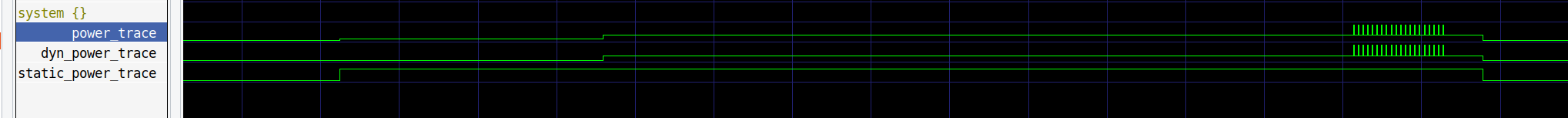
Some components already contain power models, and just need to be given some power numbers in order to contribute to the power consumption.
For example, the memory model used in our system as the main memory can be given power numbers by giving them as component properties in the system generator:
# Main memory
mem = memory.memory.Memory(self, 'mem', size=0x00100000)
# The memory needs to be connected with a mpping. The rm_base is used to substract
# the global address to the requests address so that the memory only gets a local offset.
ico.o_MAP(mem.i_INPUT(), 'mem', base=0x00000000, size=0x00100000, rm_base=True)
mem.add_properties({
"background": {
"dynamic": {
"type": "linear",
"unit": "W",
"values": {
"25": {
"1.2": {
"any": "0.0001"
}
}
}
},
"leakage": {
"type": "linear",
"unit": "W",
"values": {
"25": {
"1.2": {
"any": "0.000001"
}
}
}
}
},
"read_32": {
"dynamic": {
"type": "linear",
"unit": "pJ",
"values": {
"25": {
"1.2": {
"any": "1.5"
}
}
}
}
},
"write_32": {
"dynamic": {
"type": "linear",
"unit": "pJ",
"values": {
"25": {
"1.2": {
"any": "2.5"
}
}
}
}
}
})
This model is able to first account background power which is the part of the power consumed whatever the memory is doing. It contains leakage power, which is accounted when memory is on, and dynamic power, accounted when memory is clocked, to account some toggling power even when the memory is in idle. Then it accounts on top of that some power for the memory accesses, expressed as energy, as a quantum of energy will be accounted at each access. Different energies have to be specified according to the memory access type, read or write, and access size.
Once these numbers are provided, the power report should now include some consumption for the memory:
/soc/mem/power_trace; 0.000100000000; 0.000001000000; 0.000101000000; 1.000000
This power consumption is also visible through small spikes in the VCD traces:
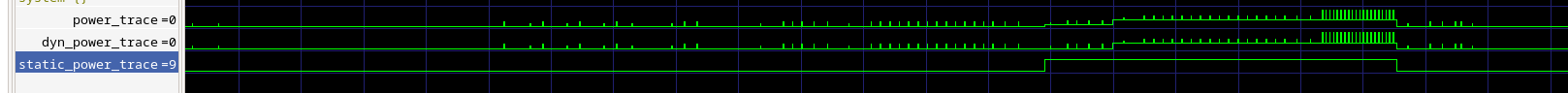
15 - How to build a multi-chip system
The goal of this tutorial is to show how to build a multi-chip system, reusing existing chips.
For that we will start from our first tutorial where we built a simple system.
Since the python generators are fully recursive, we can instantiate a multi-chip system by just adding one more level and instantiating several times our previous system:
class MultiChip(gvsoc.systree.Component):
def __init__(self, parent, name, parser, options):
super().__init__(parent, name, options=options)
chip0 = Rv64(self, 'chip0', parser, options)
chip1 = Rv64(self, 'chip1', parser, options)
# This is the top target that gapy will instantiate
class Target(gvsoc.runner.Target):
def __init__(self, parser, options):
super(Target, self).__init__(parser, options,
model=MultiChip, description="RV64 virtual board")
Since our chip are independent, as each one has its own memory, the runtime is replicated twice in memory, and we see both executing at the same time:
Launching GVSOC with command:
gvsoc_launcher --config=gvsoc_config.json
Hello
Hello
We can also have a look at traces to see how their execution is interleaved:
28340000: 2834: [/chip1/soc/host/insn ] $x:0 M 0000000000000c02 auipc sp, 0x0 sp=0000000000000c02
28340000: 2834: [/chip0/soc/host/insn ] $x:0 M 0000000000000c02 auipc sp, 0x0 sp=0000000000000c02
28350000: 2835: [/chip1/soc/host/insn ] $x:0 M 0000000000000c06 addi sp, sp, fffffffffffffe7e sp=0000000000000a80 sp:0000000000000c02
28350000: 2835: [/chip0/soc/host/insn ] $x:0 M 0000000000000c06 addi sp, sp, fffffffffffffe7e sp=0000000000000a80 sp:0000000000000c02
This time, they execute exactly the same, because there is no contention at all between them.
GTKwave can also be used to see what is going on. We will see in it our 2 chips with one more level in the hierarchy compared to before.
This is also possible to connect our 2 chips together, through a wire, uart and so, but this requires a more sophisticated runtime to do so.
16 - How to control GVSOC from a python script
The goal of this tutorial is to show how to connect a Python script to gvsoc and control it frmo the script.
The script will be used to run gvsoc in step mode and inject some memory accesses in order to synchronize with the simulated binary. This can often be used to connect some external tool to gvsoc and interact with it.
We modify the simulated binary so that it write a special value to a specific location and wait for it to change. On Python side, the script will do the reverse:
printf("Hello\n");
*(volatile uint32_t *)0x00010000 = 0x12345678;
while (*(volatile uint32_t *)0x00010000 == 0x12345678)
{
}
printf("Leaving\n");
The Python script needs to instantiate a gvsoc proxy from gvsoc_control.py, then the proxy router, and then start interacting:
import argparse
import gv.gvsoc_control as gvsoc
import threading
import time
parser = argparse.ArgumentParser(description='Control GVSOC')
parser.add_argument("--host", dest="host", default="localhost", help="Specify host name")
parser.add_argument("--port", dest="port", default=42951, type=int, help="Specify host port")
args = parser.parse_args()
gv = gvsoc.Proxy(args.host, args.port)
axi = gvsoc.Router(gv, path='**/soc/ico')
while True:
gv.run(5000000)
value = axi.mem_read_int(0x00010000, 4)
print ('Got 0x%x' % value)
if value == 0x12345678:
break
axi.mem_write_int(0x00010000, 4, 0)
gv.run()
gv.quit(0)
gv.close()
exit(0)
GVSOC must be started in proxy mode with this option:
make all run runner_args="--config-opt=**/gvsoc/proxy/enabled=true"
This will block its execution until the script is connected. This also displays the port we have to use on script side.
On script side, we have to make sure gv/gvsoc_control.py is in PYTHONPATH. Then we can launch it with:
./gvcontrol --host=localhost --port=42951
17 - How to control GVSOC from an external simulator
The goal how this tutorial is to show how to control GVSOC from an external simulator or tool through its C++ API.
For that we will write a C++ application which is using GVSOC C++ API to instantiate it and interact with it.
The GVSOC API is available using this include:
#include <gv/gvsoc.hpp>
It must first be instantiated:
gv::GvsocConf conf = { .config_path=config_path, .api_mode=gv::Api_mode::Api_mode_sync };
gv::Gvsoc *gvsoc = gv::gvsoc_new(&conf);
gvsoc->open();
The configuration should contain the path to the system configuration, which can be generated by launching the simulation once in normal mode. The configuration should also indicate the mode in which GVSOC is launched. Here we launch in synchronous mode, which means GVSOC engine will run from the thread calling the GVSOC API.
Since we will also interact with GVSOC by exchanging some memory requests, we need to be bound to a router proxy.
The proxy must first be added into our system:
import interco.router_proxy
axi_proxy = interco.router_proxy.Router_proxy(self, 'axi_proxy')
self.bind(axi_proxy, 'out', ico, 'input')
Since the external code may also receive requests from GVSOC side, we need to instantiate a class which inherits from gv::Io_user and must overload a few methods to handle the accesses:
class MyLauncher : public gv::Io_user
{
public:
int run(std::string config_path);
// This gets called when an access from gvsoc side is reaching us
void access(gv::Io_request *req);
// This gets called when one of our access gets granted
void grant(gv::Io_request *req);
// This gets called when one of our access gets its response
void reply(gv::Io_request *req);
private:
gv::Io_binding *axi;
};
Then we can finish the initializations:
// Get a connection to the main soc AXI. This will allow us to inject accesses
// and could also be used to received accesses from simulated test
// to a certain mapping corresponding to the external devices.
this->axi = gvsoc->io_bind(this, "/soc/axi_proxy", "");
if (this->axi == NULL)
{
fprintf(stderr, "Couldn't find AXI proxy\n");
return -1;
}
gvsoc->start();
At this point, all the system to be simulated should be instantiated. Now we can interact with memory accesses, and step the simulation:
// Run for 1ms to let the chip boot as it is not accessible before it is powered-up
gvsoc->step(10000000000);
// Writes few values to specific address, test will exit when it reads the last one
for (int i=0; i<10; i++)
{
uint32_t value = 0x12345678 + i;
gv::Io_request req;
req.data = (uint8_t *)&value;
req.size = 4;
req.type = gv::Io_request_write;
req.addr = 0x00010000;
// The response is received through a function call to our access method.
// This is done either directly from our function call to the axi access
// method for simple accesses or asynchronously for complex accesses which
// cannot be replied immediately (e.g. due to cache miss).
this->axi->access(&req);
// Wait for a while so that the simulated test sees the value and prints it
gvsoc->step(1000000000);
}
In the simulated binary, we just loop reading the values that the external launcher is writing:
uint32_t last_value = *(volatile int *)0x00010000;
while(1)
{
uint32_t value;
while(1)
{
value = *(volatile int *)0x00010000;
if (value != last_value)
{
break;
}
}
printf("Read value %x\n", value);
last_value = value;
if (value == 0x12345678 + 9)
{
break;
}
}
In the makefile, we now need to compile the launcher together with gvsoc:
gvsoc:
make -C ../../../.. TARGETS=my_system MODULES=$(CURDIR) build
g++ -o launcher launcher.cpp -I../../../../core/engine/include -L../../../../install/lib -lpulpvp
Running is now done through the launcher:
run_launcher:
LD_LIBRARY_PATH=$(CURDIR)/../../../../install/lib:$(LD_LIBRARY_PATH) ./launcher --config=build/gvsoc_config.json
18 - How to boot Linux
GVSOC should first be compiled for rv64 with this command:
make TARGETS=rv64 build
The Linux kernel can be taken from cva6 sdk, and the following command run from it:
gvsoc --target=rv64 --binary install64/spike_fw_payload.elf run
19 - How to test a model with a standalone testbench
In previous tutorials, we have validated our models using simulated sotfware running on core models.
This approach is often simpler since existing software is usually available, making it easy to write and execute tests. However, in some cases, it may be more effective to test a model in isolation, similar to IP verification practices.
In some cases, it may be better to test a model in a stand-alone way, similarly to what is done with IP verification.
Although setting up standalone tests can require more effort, it can also make it easier to identify and fix complex bugs.
The standalone testing method mirrors real IP-level testing. The model under test has defined inputs and outputs, which are connected to a testbench. The testbench stimulates the model by sending inputs and checks the model’s output to ensure it meets expectations.
Below is an example where a model with one input and one output is connected to a testbench.
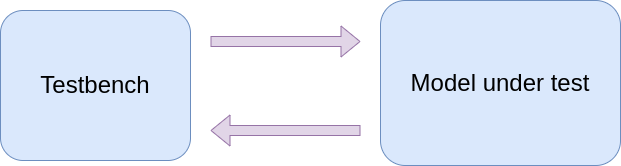
The testbench is a standard model, using the same engines and APIs as the real models to generate stimuli on the inputs and verify the outputs.
For this tutorial, we will use a simple model that outputs double the input value. Additionally, the output is delayed by 5 cycles to simulate hardware latency. The testbench will validate both the functionality and the timing behavior of this model.
We’ll start by creating the testbench generator, which should be the reverse of the model to be tested, with respect to inputs and outputs:
class Testbench(gvsoc.systree.Component):
def __init__(self, parent: gvsoc.systree.Component, name: str):
super().__init__(parent, name)
self.add_sources(['testbench.cpp'])
def i_DUT_OUTPUT(self) -> gvsoc.systree.SlaveItf:
return gvsoc.systree.SlaveItf(self, 'dut_output', signature='wire<int>')
def o_DUT_INPUT(self, itf: gvsoc.systree.SlaveItf):
self.itf_bind('dut_input', itf, signature='wire<int>')
In addition to the usualclass content, the testbench class includes a clock event and a cycle stamp.
The clock event is triggered during reset, allowing the testbench to start stimulating the model one cycle after the reset is deasserted.
The cycle stamp records when the stimuli are sent, so we can verify that the output is produced exactly 5 cycles later.
class Testbench : public vp::Component
{
public:
Testbench(vp::ComponentConf &config);
private:
static void sync(vp::Block *__this, int value);
static void fsm_handler(vp::Block *__this, vp::ClockEvent *event);
void reset(bool active);
vp::WireMaster<int> dut_input;
vp::WireSlave<int> dut_output;
vp::ClockEvent fsm_event;
int64_t cycle_stamp;
};
The constructor initializes the input, output, and clock event. The input interface has a method attached to it that is invoked whenever the model updates its output.
Testbench::Testbench(vp::ComponentConf &config)
: vp::Component(config), fsm_event(this, &this->fsm_handler)
{
this->new_master_port("dut_input", &this->dut_input);
this->dut_output.set_sync_meth(&this->sync);
this->new_slave_port("dut_output", &this->dut_output);
}
When the reset is deasserted, the clock event is enqueued to execute on the next cycle:
void Testbench::reset(bool active)
{
if (!active)
{
this->fsm_event.enqueue();
}
}
The role of the clock event is to initiate activity on the input. In this simple testbench, this involves sending a new value to the testbench output. We also record the current cycle count to measure the model’s latency when the output is updated:
void Testbench::fsm_handler(vp::Block *__this, vp::ClockEvent *event)
{
Testbench *_this = (Testbench *)__this;
int value = 0x12345678;
printf("Testbench sending value 0x%llx\n", value);
_this->cycle_stamp = _this->clock.get_cycles();
_this->dut_input.sync(value);
}
Finally, we implement the callback for the input interface, which will be triggered whenever the model’s output is updated. This is where we perform our checks.
First, we verify that the received value is double what we sent.
Next, we ensure the value was received exactly 5 cycles after the input was sent.
Since this testbench performs a single check, we can stop the engine at the end of the current cycle. We return an exit status based on the result of our checks, reporting errors to the terminal if the checks fail:
void Testbench::sync(vp::Block *__this, int value)
{
Testbench *_this = (Testbench *)__this;
printf("Testbench sending value 0x%llx\n", value);
int status = value != 0x2468acf0 || _this->clock.get_cycles() - _this->cycle_stamp != 5;
_this->time.get_engine()->quit(status);
}
In a more realistic test, multiple stimuli and checks could be sent at different points in time.
To achieve this, clock events can be used to sequence stimuli and validations. The testbench can send an initial set of stimuli and, once checks are completed, send additional stimuli using further clock events.
For a more advanced model-level test, you can refer to pulp/pulp/floonoc/test. This test verifies a network-on-chip by deploying traffic generators in various locations depending on the specific checks required.
20 - How to model a UART peripheral
Modeling a peripheral can be quite difficult as it may have to interact with other components using a complex protocol, such as UART, SPI or I2C.
If we take the UART, which is one of the simplest, it alreay takes quite some code to handle the protocol as it will need 2 FSMs to properly deal with start, stop, parity bits and so on on both RX and TX.
In order to make such models simpler, GVSOC comes with a set of adapters which are meant to deal with low-level protocol interaction and provide a high-level interface to the peripheral model, to keep them as simple as possible, while still modeling timing.
This tutorial shows how to instantiate a UART adapter and build a UART peripheral model on top of it.
Such adapters are provided as GVSOC C++ blocks which can be instantiated inside components to model part of the behavior. They are documented in the developer documentation under Models / Utility blocks.
There are currently 2 variants of the UART adapter:
A low-level one which allows the parent model to still control finely timing behavior. This can be useful for example to finely model the FIFOs of the peripheral and how it impacts the flow control.
A high-level one which allows the parent model to fully delegate the timing behavior to the adapter and focus on sending and receiving bytes. This adapter proposes some options for the timing behavior, like FIFO sizes and control flow threashold, to still choose some timing behavior.
In this tutorial, we will use the high-level adapter called UartAdapterBuffered, which contains by default infinite FIFOs so that the upper model can easily push and receive bytes when needed.
First the adapter must be included in the model generator, so that the adapter sources are properly compiled:
import utils.uart.uart_adapter
# This is the generator for our UART model.
# It allows the upper generator like the board instantiating it and binding it
class MyUart(gvsoc.systree.Component):
def __init__(self, parent: gvsoc.systree.Component, name: str):
super(MyUart, self).__init__(parent, name)
# Include the adapter. This will make sure the adapter sources are compiled
utils.uart.uart_adapter.UartAdapter(self)
Then in the C++, the adapter must be instantiated somewhere, for example in the model class:
class MyUart : public vp::Component
{
public:
MyUart(vp::ComponentConf &conf);
private:
UartAdapterBuffered adapter;
Several adapters can be instantiated if the peripheral has several UART interfaces, one instance per interface is needed.
The adapter must be properly built in the model constructor:
MyUart::MyUart(vp::ComponentConf &config)
: vp::Component(config),
adapter(this, this, "adapter", "uart"),
The first argument is the component where the UART interface will be created, in this case our model, the second is the parent of the block, which is the same. It can be different in case the model has a hierarchy of blocks to better organize the model behavior. The third is the name of the block. This name will be used to represent the block in the hierarchy of models, and will impact for example the path of the adapter traces. The fourth is the name of the UART interface that the adapter will create in our component. It must match the name used in the Python generator.
Once it is properly built, the adapter can be configured according to the desired configuration, like for setting the baudrate:
this->adapter.baudrate_set(baudrate);
The adapter can be reconfigured dynamically to model the fact that the peripheral is reconfigured dynamically like it is often the case for high-speed devices.
Since the adapter is a GVSOC block, it does not need to be reset, the engine will automatically take care.
The interactions with the adapter are then mostly done with callbacks. For example we have to register a callback for receiving bytes. This is done using a timed event which must be declared in the component class:
vp::TimeEvent rx_event;
And properly built in the constructor by giving the parent block and the callback function:
MyUart::MyUart(vp::ComponentConf &config)
: vp::Component(config),
adapter(this, this, "adapter", "uart"),
rx_event(this, &MyUart::rx_event_handler)
If the callback is a method, it must be declared static:
static void rx_event_handler(vp::Block *__this, vp::TimeEvent *event);
The class pointer will be received as first argument and can be casted to get access to the component instance:
void MyUart::rx_event_handler(vp::Block *__this, vp::TimeEvent *event)
{
MyUart *_this = (MyUart *)__this;
Once this callback is called, it is supposed to get received bytes and handle them:
while (_this->adapter.rx_ready())
{
uint8_t byte = _this->adapter.rx_pop();
Sending bytes is simpler since it does not involve callbacks:
this->adapter.tx_send_byte(byte)
TX callbacks can still be attached to be notified for some events, like for example when the TX FIFO is empty, to implement some kind of flush.
Debugging this model can be quite tedious, since things can go wrong at bit level if the baudrate is slighty off.
The adapter contains traces which can be enabled to understand what is on-going on on the interface. In our case they can be enabled with –trace=<our model path>/adapter since we gave the name “adapter” to the adapter.
For now we have not enabled the flow control. This can however be enabled by calling ctrl_flow_set. The adapter then automatically manages the control flow without requiring any interaction from our model. It will for example automatically stop sending bytes if the RTS goes high and will resume as soon as it goes low. Some options are available to specify the dsigned behavior for the CTS signal used by the remote part to send us bytes.