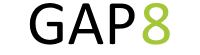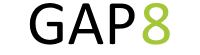|
| int32_t | pi_camera_open (struct pi_device *device) |
| | Open an image sensor device. More...
|
| |
| static int32_t | pi_camera_control (struct pi_device *device, pi_camera_cmd_e cmd, void *arg) |
| | Control the Camera device. More...
|
| |
| void | pi_camera_capture (struct pi_device *device, void *buffer, uint32_t size) |
| | Capture a sequence of samples. More...
|
| |
| static void | pi_camera_capture_async (struct pi_device *device, void *buffer, uint32_t size, pi_task_t *task) |
| | Capture a sequence of samples. More...
|
| |
| static void | pi_camera_close (struct pi_device *device) |
| | Close an opened Camera device. More...
|
| |
| static int32_t | pi_camera_reg_set (struct pi_device *device, uint32_t reg_addr, uint8_t *value) |
| | Set camera register. More...
|
| |
| static int32_t | pi_camera_reg_get (struct pi_device *device, uint32_t reg_addr, uint8_t *value) |
| | Get camera register. More...
|
| |
The camera driver provides support for capture data from an external camera and getting the data into the chip running this driver.
| Enumerator |
|---|
| PI_CAMERA_CMD_ON |
Power-up the camera.
|
| PI_CAMERA_CMD_OFF |
Power-off the camera.
|
| PI_CAMERA_CMD_START |
Start the camera, i.e. it will start sending data on the interface.
|
| PI_CAMERA_CMD_STOP |
Stop the camera, i.e. it will stop sending data on the interface.
|
| PI_CAMERA_CMD_CONTINUE_MODE |
Switch to continue mode in the camera.
|
| PI_CAMERA_CMD_TRIGGER_MODE |
Switch to trigger mode in the camera.
|
| PI_CAMERA_CMD_POWERDOWN_MODE |
Power-down the camera.
|
This can be given within the camera configuration when it is opened.
| Enumerator |
|---|
| PI_CAMERA_GRAY8 |
8 bit grayscale.
|
| PI_CAMERA_RGB565 |
16 bit RGB .
|
| PI_CAMERA_RGB888 |
24 bit RGB .
|
| PI_CAMERA_YUV |
24 bit YUV .
|
This can be given within the camera configuration when it is opened.
| Enumerator |
|---|
| PI_CAMERA_VGA |
VGA format (640 x 480).
|
| PI_CAMERA_QVGA |
QVGA format (320 x 240).
|
| PI_CAMERA_QQVGA |
QQVGA format (160 x 120).
|
This is the comand ID option passed as third argument to pi_camera_control.
| Enumerator |
|---|
| PI_CAMERA_NO_OPT |
No option (for back compatibility).
|
| PI_CAMERA_OPT_NO_REG_INIT |
Do not initialize camera register, nor reset it.
|
| void pi_camera_capture |
( |
struct pi_device * |
device, |
|
|
void * |
buffer, |
|
|
uint32_t |
size |
|
) |
| |
Queue a buffer that will receive Camera samples. The samples will start being stored in the provided buffer as soon as the camera is started. If it is already started, it starts storing them immediately. On some chips, the start of the sampling may be differed to the next start of frame, see chip-specific section for more details. The caller is blocked until the transfer is finished.
- Parameters
-
| device | The device structure of the device where to capture samples. |
| buffer | The memory buffer where the captured samples will be transfered. |
| size | The size in bytes of the memory buffer. |
| static void pi_camera_capture_async |
( |
struct pi_device * |
device, |
|
|
void * |
buffer, |
|
|
uint32_t |
size, |
|
|
pi_task_t * |
task |
|
) |
| |
|
inlinestatic |
Queue a buffer that will receive Camera samples. The samples will start being stored in the provided buffer as soon as the camera is started. If it is already started, it starts storing them immediately. On some chips, the start of the sampling may be differed to the next start of frame, see chip-specific section for more details. It is possible to call this function asynchronously and several times in order to queue several buffers. At a minimum 2 buffers should be queued to ensure that no data sampled is lost. This is also the most efficient way to retrieve data from the Camera device. You should always make sure that at least 2 buffers are always queued, by queuing a new one as soon as the current one is full. Can only be called from fabric-controller side. A task must be specified in order to specify how the caller should be notified when the transfer is finished.
- Parameters
-
| device | The device structure of the device where to capture samples. |
| buffer | The memory buffer where the captured samples will be transfered. |
| size | The size in bytes of the memory buffer. |
| task | The task used to notify the end of transfer. See the documentation of pi_task_t for more details. |
| static void pi_camera_close |
( |
struct pi_device * |
device | ) |
|
|
inlinestatic |
This function can be called to close an opened Camera device once it is not needed anymore in order to free all allocated resources. Once this function is called, the device is not accessible anymore and must be opened again before being used.
- Parameters
-
| device | The device structure of the device to close. |
| static int32_t pi_camera_control |
( |
struct pi_device * |
device, |
|
|
pi_camera_cmd_e |
cmd, |
|
|
void * |
arg |
|
) |
| |
|
inlinestatic |
This function is used to control and configure the Camera device. For each command, the arguments necessary are listed below:
| CMD | Type of argument |
| CMD_ON | NULL |
| CMD_OFF | NULL |
| CMD_START | NULL |
| CMD_STOP | NULL |
- Parameters
-
| device | The device structure of the device to control. |
| cmd | The command for controlling or configuring the camera. Check the description of pi_camera_cmd_e for further information. |
| *arg | A pointer to the arguments of the command. |
- Returns
- 0 if the operation is successfull, -1 if there was an error.
| int32_t pi_camera_open |
( |
struct pi_device * |
device | ) |
|
This function must be called before the Camera device can be used. It will do all the needed configuration to make it usable and initialize the handle used to refer to this opened device when calling other functions.
- Parameters
-
| device | A pointer to the device structure of the device to open. |
- Returns
- 0 if the operation is successfull, -1 if there was an error.
| static int32_t pi_camera_reg_get |
( |
struct pi_device * |
device, |
|
|
uint32_t |
reg_addr, |
|
|
uint8_t * |
value |
|
) |
| |
|
inlinestatic |
This can be called to get a camera register. The list of registers is specific to each camera, see the documentation of the camera for more information.
- Parameters
-
| device | The device structure of the camera. |
| reg_addr | The register address. |
| value | A pointer to the value where the read value will be stored. The size of this variable depends on the register being accessed. |
| static int32_t pi_camera_reg_set |
( |
struct pi_device * |
device, |
|
|
uint32_t |
reg_addr, |
|
|
uint8_t * |
value |
|
) |
| |
|
inlinestatic |
This can be called to set a camera register. This must be used carefully as this can disturb the behavior of the other calls. The list of registers is specific to each camera, see the documentation of the camera for more information.
- Parameters
-
| device | The device structure of the camera. |
| reg_addr | The register address. |
| value | A pointer to the value to be set. The size of this variable depends on the register being accessed. |